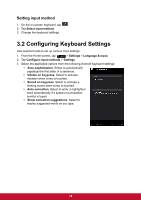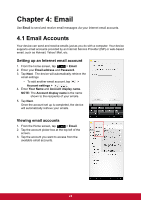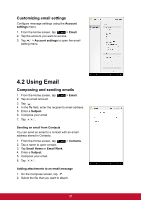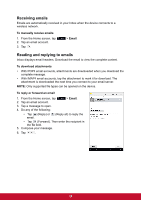ViewSonic ViewPad 7x ViewPad 7X User Guide (English) - Page 31
Using User Dictionary
 |
View all ViewSonic ViewPad 7x manuals
Add to My Manuals
Save this manual to your list of manuals |
Page 31 highlights
3.3 Using User Dictionary Select to add user preset words to the dictionary. Adding Words in the Dictionary 1. From the Home screen, tap Language & input. > Settings > 2. Tap User dictionary. 3. To add a new word, tap > Add. 4. Enter the word you want to add, and touch OK. Editing Words in the Dictionary 1. From the Home screen, tap Language & input. > Settings > 2. Tap User dictionary. 3. Do one of the following: • To edit the word, tap a word. Revise the selected word and tap OK. • To delete the word from the dictionary, tap . 19

19
3.3 Using User Dictionary
Select to add user preset words to the dictionary.
Adding Words in the Dictionary
1.
From the Home screen, tap
>
Settings
>
Language & input
.
2. Tap
User dictionary
.
3.
To add a new word, tap
>
Add
.
4.
Enter the word you want to add, and touch
OK
.
Editing Words in the Dictionary
1.
From the Home screen, tap
>
Settings
>
Language & input
.
2. Tap
User dictionary
.
3.
Do one of the following:
•
To edit the word, tap a word. Revise the selected
word and tap
OK
.
•
To delete the word from the dictionary, tap
.