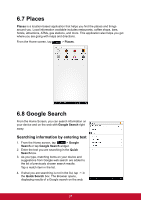ViewSonic ViewPad 7x ViewPad 7X User Guide (English) - Page 53
Taking a photo, Reviewing a video - reviews
 |
View all ViewSonic ViewPad 7x manuals
Add to My Manuals
Save this manual to your list of manuals |
Page 53 highlights
Taking a photo Tap to preview the latest captured photo. 1. From the Home screen, tap > Camera. 2. Aim the device at the subject. 3. Tap to take the shot. To focus on the image before taking the shot, tap and hold turns green to indicate that the focus is set. Tap to take a photo. . The focus frame Reviewing a video After recording a video, tap the window located at top right corner to preview the latest recorded video on the screen. • Tap to play the video. • Tap Share to share the video via Bluetooth, YouTube, Messaging, Email, or Gmail. • Tap Delete to delete the video. • Tap More to view the video details or set the slideshow settings. • Tap to return to Camera mode. 41

41
Taking a photo
1.
From the Home screen, tap
>
Camera
.
2.
Aim the device at the subject.
3. Tap
to take the shot.
To focus on the image before taking the shot, tap and hold
. The focus frame
turns green to indicate that the focus is set.
Reviewing a video
After recording a video, tap the window located at top right corner to preview the latest
recorded video on the screen.
•
Tap
to play the video.
•
Tap
Share
to share the video via Bluetooth, YouTube, Messaging, Email, or Gmail.
•
Tap
Delete
to delete the video.
•
Tap
More
to view the video details or set the slideshow settings.
•
Tap
to return to Camera mode.
Tap to take a
photo.
Tap to preview the
latest captured
photo.