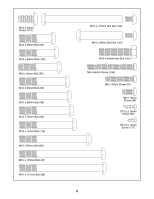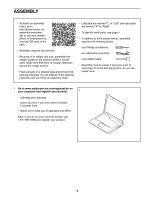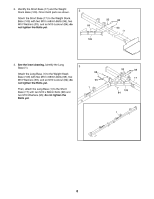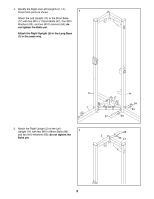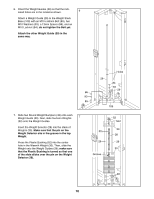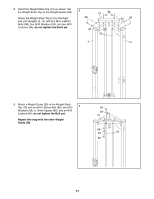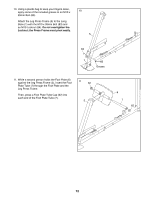Weider Pro 9020 English Manual - Page 11
Attach the Weight Stack Top 13 to the Right
 |
View all Weider Pro 9020 manuals
Add to My Manuals
Save this manual to your list of manuals |
Page 11 highlights
8. Orient the Weight Stack Top (13) as shown. Set the Weight Stack Top on the Weight Guides (29). Attach the Weight Stack Top (13) to the Right and Left Uprights (2, 14) with four M10 x 68mm Bolts (98), four M10 Washers (93), and two M10 Locknuts (84); do not tighten the Bolts yet. 8 98 93 2 13 84 29 93 98 14 9. Attach a Weight Guide (29) to the Weight Stack Top (13) with an M10 x 65mm Bolt (85), two M10 9 Washers (93), a 13mm Spacer (86), and an M10 Locknut (84); do not tighten the Bolt yet. Repeat this step with the other Weight Guide (29). 84 93 13 86 93 29 85 11

11
8
9
84
93
93
98
98
13
2
14
29
84
93
13
29
86
93
85
8.
Orient the Weight Stack Top (13) as shown. Set
the Weight Stack Top on the Weight Guides (29).
Attach the Weight Stack Top (13) to the Right
and Left Uprights (2, 14) with four M10 x 68mm
Bolts (98), four M10 Washers (93), and two M10
Locknuts (84);
do not tighten the Bolts yet.
9.
Attach a Weight Guide (29) to the Weight Stack
Top (13) with an M10 x 65mm Bolt (85), two M10
Washers (93), a 13mm Spacer (86), and an M10
Locknut (84);
do not tighten the Bolt yet.
Repeat this step with the other Weight
Guide (29).