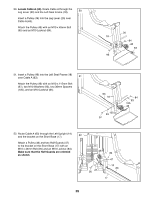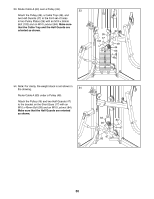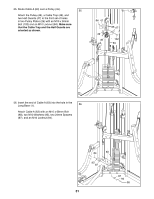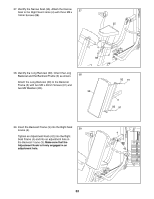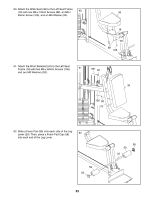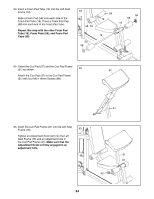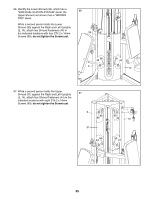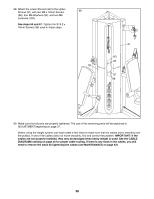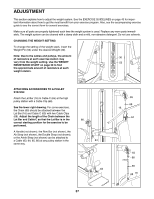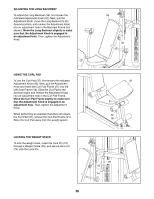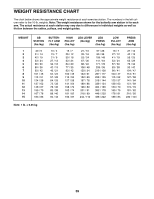Weider Pro 9020 English Manual - Page 34
Tube 19, Foam Pads 59, and Foam Pad
 |
View all Weider Pro 9020 manuals
Add to My Manuals
Save this manual to your list of manuals |
Page 34 highlights
63. Insert a Foam Pad Tube (19) into the Left Seat Frame (18). Slide a Foam Pad (59) onto each side of the Foam Pad Tube (19). Press a Foam Pad Cap (58) into each end of the Foam Pad Tube. Repeat this step with the other Foam Pad Tube (19), Foam Pads (59), and Foam Pad Caps (58). 63 58 59 59 19 58 59 18 19 59 58 64. Orient the Curl Pad (37) and the Curl Pad Frame (21) as shown. 64 37 Attach the Curl Pad (37) to the Curl Pad Frame (21) with four M6 x 16mm Screws (88). 88 65. Insert the Curl Pad Frame (21) into the Left Seat Frame (18). 65 Tighten an Adjustment Knob (42) into the Left Seat Frame (18) and an adjustment hole in the Curl Pad Frame (21). Make sure that the Adjustment Knob is firmly engaged in an adjustment hole. 21 21 18 42 34

34
63. Insert a Foam Pad Tube (19) into the Left Seat
Frame (18).
Slide a Foam Pad (59) onto each side of the
Foam Pad Tube (19). Press a Foam Pad Cap
(58) into each end of the Foam Pad Tube.
Repeat this step with the other Foam Pad
Tube (19), Foam Pads (59), and Foam Pad
Caps (58).
64
65
63
19
19
59
58
59
59
59
58
18
37
88
21
21
18
42
64. Orient the Curl Pad (37) and the Curl Pad Frame
(21) as shown.
Attach the Curl Pad (37) to the Curl Pad Frame
(21) with four M6 x 16mm Screws (88).
65. Insert the Curl Pad Frame (21) into the Left Seat
Frame (18).
Tighten an Adjustment Knob (42) into the Left
Seat Frame (18) and an adjustment hole in
the Curl Pad Frame (21).
Make sure that the
Adjustment Knob is firmly engaged in an
adjustment hole.
58