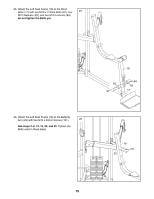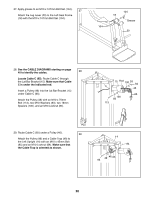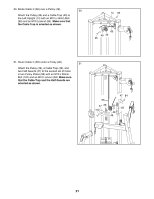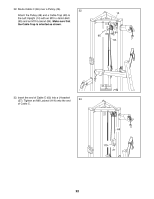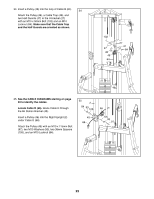Weider Pro 9020 English Manual - Page 18
Attach a Pulley 46, a Cable Trap
 |
View all Weider Pro 9020 manuals
Add to My Manuals
Save this manual to your list of manuals |
Page 18 highlights
23. Route Cable B (64) over two Pulleys (46). Then, insert the Pulleys into the Left 23 Upright (14). Make sure that Cable B is not twisted. Attach the Pulleys (46) with an M10 x 70mm Bolt (99) and an M10 Locknut (84). 24. Route Cable B (64) around a Pulley (46). 24 Attach the Pulley (46) inside the bracket on the Left Upright (14), and a Cable Trap (49) and a Half Guard (47) outside the bracket, with an M10 x 45mm Hex Bolt (112) and an M10 Locknut (84). Make sure that the Cable Trap and the Half Guard are oriented as shown. Attach a Pulley (46), a Cable Trap (not shown), and a Half Guard (not shown) to the other side of the bracket on the Left Upright (14) in the same way. 14 46 64 99 84 46 64 49 47 84 112 46 14 18

18
23
24. Route Cable B (64) around a Pulley (46).
Attach the Pulley (46)
inside
the bracket on the
Left Upright (14), and a Cable Trap (49) and a
Half Guard (47)
outside
the bracket, with an
M10 x 45mm Hex Bolt (112) and an M10 Locknut
(84).
Make sure that the Cable Trap and the
Half Guard are oriented as shown.
Attach a Pulley (46), a Cable Trap (not
shown), and a Half Guard (not shown) to the
other side of the bracket on the Left Upright
(14) in the same way.
24
46
99
14
84
112
49
46
14
23.
Route Cable B (64) over two Pulleys
(46). Then, insert the Pulleys into the Left
Upright (14).
Make sure that Cable B is not
twisted.
Attach the Pulleys (46) with an M10 x 70mm Bolt
(99) and an M10 Locknut (84).
64
47
84
46
64