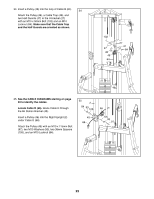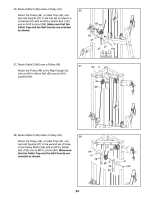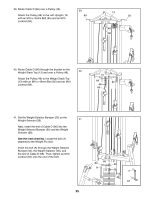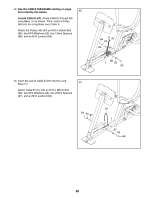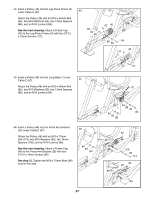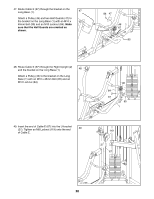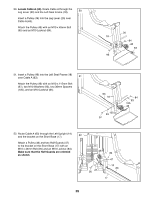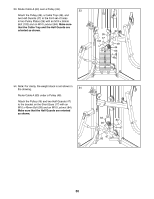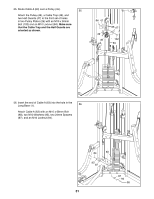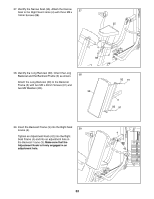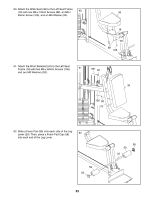Weider Pro 9020 English Manual - Page 28
Route Cable E 67 through the Right Upright 2
 |
View all Weider Pro 9020 manuals
Add to My Manuals
Save this manual to your list of manuals |
Page 28 highlights
47. Route Cable E (67) through the bracket on the Long Base (1). 47 Attach a Pulley (46) and two Half Guards (47) to the bracket on the Long Base (1) with an M10 x 45mm Bolt (95) and an M10 Locknut (84). Make sure that the Half Guards are oriented as shown. 84 47 46 1 67 47 95 48. Route Cable E (67) through the Right Upright (2) and the bracket on the Long Base (1). 48 Attach a Pulley (46) to the bracket on the Long Base (1) with an M10 x 45mm Bolt (95) and an M10 Locknut (84). 49. Insert the end of Cable E (67) into the U-bracket (27). Tighten an M8 Locknut (119) onto the end 49 of Cable E. 46 84 2 67 95 1 119 27 67 28

28
47. Route Cable E (67) through the bracket on the
Long Base (1).
Attach a Pulley (46) and two Half Guards (47) to
the bracket on the Long Base (1) with an M10 x
45mm Bolt (95) and an M10 Locknut (84).
Make
sure that the Half Guards are oriented as
shown.
48. Route Cable E (67) through the Right Upright (2)
and the bracket on the Long Base (1).
Attach a Pulley (46) to the bracket on the Long
Base (1) with an M10 x 45mm Bolt (95) and an
M10 Locknut (84).
49
48
47
46
47
84
95
84
2
46
95
1
67
67
1
47
119
27
49. Insert the end of Cable E (67) into the U-bracket
(27). Tighten an M8 Locknut (119) onto the end
of Cable E.
67