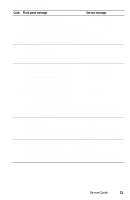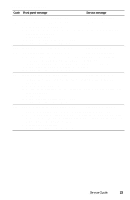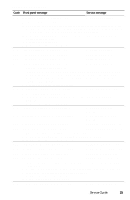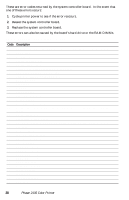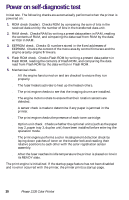Xerox 2135N Quick Reference Guide - Page 38
Tray 2 I/F Error U14, Power Off/On
 |
UPC - 042215474689
View all Xerox 2135N manuals
Add to My Manuals
Save this manual to your list of manuals |
Page 38 highlights
Printer fault messages Code U12 U13 U14 U16 U17 U15 U18 U19 U20 U21 U22 U23 U24 U25 U26 Front panel message Service message Duplex I/F Error U12, Power Off/On U12-Duplex I/F Error 1. Turn the printer off and on. 2. Pull out the duplexer and inspect its connector at the right front corner (the connector faces rearward). Inspect the printer's corresponding connector on the printer chassis (covered by a flexible metal plate). 3. Inspect the wiring harness leading from the engine control board to the duplex unit connector. 4. Replace the duplex unit. 5. Replace the engine controller board. Tray 3 I/F Error U13, Power Off/On U13-Tray 3 I/F Error Tray 2 I/F Error U14, Power Off/On U14-Tray 2 I/F Error Tray 4 I/F Error U13, Power Off/On U13-Tray 4 I/F Error Tray 5 I/F Error U14, Power Off/On U14-Tray 5 I/F Error 1. Turn the printer off and then on. 2. Inspect the interface connector connecting the tray unit to the print engine. Inspect the printer's corresponding connector on the underside of the printer. Inspect the wiring harness leading from the connector to the engine control board. 3. Replace the engine controller board. Control Panel Error U15, Power Off/On U15-Control Panel Error 1. Turn the printer off and then on. 2. Reset the printer NVRAM using the procedure "Resetting NVRAM" on page 85. 3. Replace the engine controller board. Yellow LED Error U18, Power Off/On U18-Yellow LED Bar Missing Magenta LED Error U19, Power Off/On U19-Magenta LED Bar Missing Cyan LED Error U20, Power Off/On U20-Cyan LED Bar Missing Black LED Error U21, Power Off/On U21-Black LED Bar Missing 1. Ensure the LED assembly is correctly installed. 2. Inspect the wiring harnesses leading to the LED assembly. 3. Replace the engine controller board. Yellow Toner Missing, Reseat Toner U22-Yellow Toner Missing Magenta Toner Missing, Reseat Toner U23-Magenta Toner Missing Cyan Toner Missing, Reseat Toner U24-Cyan Toner Missing Black Toner Missing, Reseat Toner U25-Black Toner Missing 1. Inspect the toner cartridge sensor flag. Ensure to moves properly and is not broken. 2. Test the sensor using the test described in "Switch scan test" on page 63. 3. Inspect he toner sensor boards wiring harness. 4. Replace the toner sensor board. 5. Replace the engine control board. Yellow Drum Error U26, Power Off/On U26-Yellow Drum Error Service Guide 25