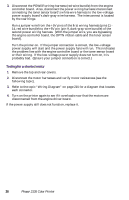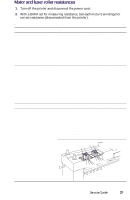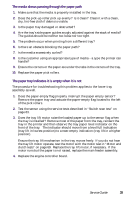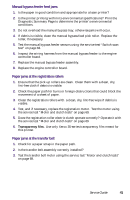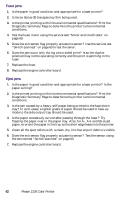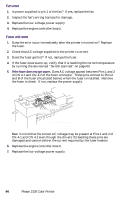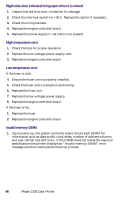Xerox 2135N Quick Reference Guide - Page 54
Manual bypass feeder feed jams, Paper jams at the registration rollers, Paper jams at the transfer
 |
UPC - 042215474689
View all Xerox 2135N manuals
Add to My Manuals
Save this manual to your list of manuals |
Page 54 highlights
Manual bypass feeder feed jams 1. Is the paper in good condition and appropriate for a laser printer? 2. Is the printer printing within its environmental specifications? Print the Diagnostic Summary Page to determine the printer's environmental conditions. 3. Do not overload the manual bypass tray; otherwise jams will occur. 4. If debris is visible, clean the manual bypass feed pick roller. Replace the roller, if necessary. 5. Test the manual bypass feeder sensors using the service test "Switch scan test" on page 63. 6. Inspect the wiring harness from the manual bypass feeder to the engine controller board. 7. Replace the manual bypass feeder assembly. 8. Replace the engine controller board. Paper jams at the registration rollers 1. Ensure that the pick-up rollers are clean. Clean them with a clean, dry, lint-free cloth if debris is visible. 2. Check the paper path for burrs or foreign obstructions that could block the movement of a sheet of paper. 3. Clean the registration rollers with a clean, dry, lint-free wipe if debris is visible. 4. Test, and if necessary, replace the registration motor. Test the motor using the service test "Motor and clutch tests" on page 69. 5. Does the registration roller electric clutch operate correctly? Operate it with the service test "Motor and clutch tests" on page 69. 6. Transparency film. Use only Xerox 35-series transparency film meant for this printer. Paper jams at the transfer belt 1. Check for a paper scrap in the paper path. 2. Is the transfer belt assembly correctly installed? 3. Test the transfer belt motor using the service test "Motor and clutch tests" on page 69. Service Guide 41