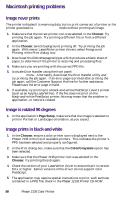Xerox 2135N Quick Reference Guide - Page 66
Repeating defect or voids on print
 |
UPC - 042215474689
View all Xerox 2135N manuals
Add to My Manuals
Save this manual to your list of manuals |
Page 66 highlights
Repeating defect or voids on print This can usually be traced to a dent-like defect in the developer roller of the imaging drum unit in question. Measure the spacing between the spots. The distance between the repeating spots indicates the source of the problem. In some instances, the spots may be dark instead of white. They may also be shaped something other than round. s If the spots are about 143 mm (5.6 in.) apart, then the problem is a defect on a fusers heat roller. Replace the fuser. s If the spots are about 113 mm (4.4 in.) apart, then the problem is a defect on a fusers pressure roller. Replace the fuser. s If the spots are 58 mm (2.3 in.) the problem is with the transfer roller of the transfer belt unit. Replace the transfer belt unit. s 94 mm (3.7 in.): Imaging drum. Replace the imaging drum unit. s 50 mm (2.0 in.): Developing roller. Replace the imaging drum unit of the affected color. s 44 mm (1.7 in.): Charging roller. Replace the imaging drum unit of the affected color. s 68 mm (2.7 in.): Toner supply roller. Replace the imaging drum unit of the affected color. Service Guide 53