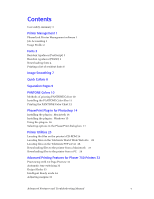Xerox Z750/N Troubleshooting Guide - Page 11
Usage Profile, Phaser 750 Color Printer, Printer Management
 |
UPC - 042215455084
View all Xerox Z750/N manuals
Add to My Manuals
Save this manual to your list of manuals |
Page 11 highlights
Printer Management Usage Profile Usage Profile provides a proactive strategy for service, maintenance, and administration of your printer. With Usage Profile, you can keep track of most printer parameters in detail. Information in the Usage Profile Report includes: s Remaining life of consumables s Paper versus transparency usage s Number and location of media jams s Media tray usage s Number of pages printed Print the Usage Profile report from your printer's front panel. Refer to the Menu Map for location and instructions. For detailed information about Usage Profile Reporting, refer to your printer's networking setup guide. 2 Phaser 750 Color Printer

2
Phaser 750 Color Printer
Printer Management
Usage Profile
Usage Profile provides a proactive strategy for service, maintenance, and administration of
your printer. With Usage Profile, you can keep track of most printer parameters in detail.
Information in the Usage Profile Report includes:
■
Remaining life of consumables
■
Paper versus transparency usage
■
Number and location of media jams
■
Media tray usage
■
Number of pages printed
Print the Usage Profile report from your printer’s front panel.
Refer to the Menu Map for
location and instructions.
For detailed information about Usage Profile Reporting, refer to your printer’s networking
setup guide.