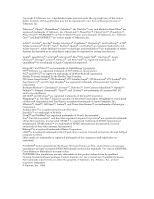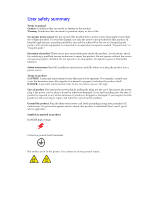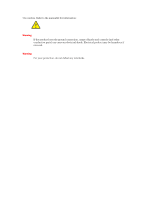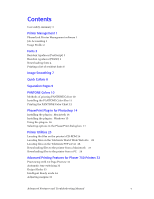Xerox Z750/N Troubleshooting Guide - Page 7
Color Sampler Charts for Phaser 750 Printers 41, Supplies for Phaser 750 Printers 90
 |
UPC - 042215455084
View all Xerox Z750/N manuals
Add to My Manuals
Save this manual to your list of manuals |
Page 7 highlights
Adjusting Color Density 38 Calibrating Colors 38 Calibrate for Paper 40 Color Sampler Charts for Phaser 750 Printers 41 Overview 41 Color charts 42 Printing a color sampler chart from the Phaser 750 printer's front panel 43 Printing the color sampler charts with utility files 44 Troubleshooting Phaser 750 Printers 45 Useful tools 45 Front panel messages 49 Maintaining print quality 51 Printing problems 63 Print quality hints 68 Media hints 69 Improving print speed 70 Printed colors are not what you expect 72 Selecting page sizes in Windows applications 76 Fonts printing incorrectly from Windows 77 Sharing the printer on a network 77 Startup Page prints even though it is disabled 78 PostScript printing errors 78 Enabling the PostScript error report 79 Error codes 80 Enabling and disabling the Startup Page 82 Enabling and disabling the Intelligent Ready feature 83 Protected mode for the front panel menu 84 Enabling and disabling SysStart Job execution 85 Problems printing on labels 87 Cleaning Phaser 750 Printers 88 Supplies for Phaser 750 Printers 90 Coverage Examples 90 Toner Cartridges 91 Imaging Unit 92 Fuser 92 Fuser Roll and Cleaning Pad 93 Transfer Kit 93 Main Charge Grid 94 Supplies life information 94 Using the information on the Supplies Page 95 vi Phaser 750 Color Printer