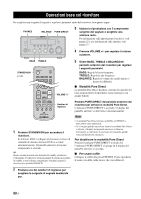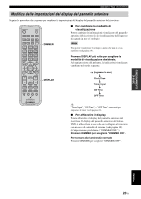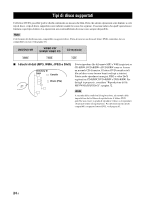Yamaha MCR E810SL Owners Manual - Page 303
Specificare un tempo trascorso per la riproduzione (ricerca a tempo), Ricercatempo su DVD
 |
UPC - 027108104751
View all Yamaha MCR E810SL manuals
Add to My Manuals
Save this manual to your list of manuals |
Page 303 highlights
FUNZIONAMENTO DI BASE Operazioni base di riproduzione 2 Premere CASUALE per scegliere la modalità di riproduzione shuffle desiderata. Ad ogni pressione del pulsante, la modalità cambia nel modo seguente: ↓ CASUALE DISATTIVO (riproduzione normale) ↓ CASUALE (riproduzione shuffle) ↓ RIPETI CASUALE (riproduzione shuffle con riproduzione ripetuta) Per cancellare la riproduzione shuffle Premere CASUALE per scegliere "CASUALE DISATTIVO". Specificare un tempo trascorso per la riproduzione (ricerca a tempo) DVD VCD Potete anche specificare un punto del disco dal quale cominciare la riproduzione. Note • Usando la caratteristica di ricerca a tempo per un VCD o SVCD si fa chiudere automaticamente il menu PBC (vedi pagina 31). • Non è possibile specificare un tempo trascorso che superi quello totale. Pulsanti numerici STANDBY/ON POWER TV 1 2 3 4 5 6 7 8 SCAN DIMMER 9 0 TV CH TV INPUT REPEAT A-B FREQ/TEXT PROG MODE PTY SEEK START SHUFFLE 2 Premere o per scegliere "DUR TITOLO" o "DUR CAPITOLO", quindi premere . DUR TITOLO: Scegliere questo se non si vuole specificare un tempo trascorso per il titolo attuale. DUR CAPITOLO: Scegliere questo se non si vuole specificare un tempo trascorso per il capitolo attuale. 3 Usare i pulsanti numerici per impostare ore, minuti e secondi. La riproduzione salta alla posizione specificata. y Per tornare al livello precedente del menu, premere dal menu OSD, premere ON SCREEN. . Per uscire ■ Ricerca a tempo su VCD 1 Durante la riproduzione di un disco, premere ON SCREEN. Il menu OSD appare sul televisore. MENU BRANO DUR DISCO DUR BRANO RIPETI VEL BIT 16 02/14 0:49:17 0:03:43 DISATTIVO TOT TRASCORSO 0:02:25 2 Premere o per scegliere "DUR DISCO" o "DUR BRANO", poi premere . DUR DISCO: Scegliere questo se non si vuole specificare un tempo trascorso per l'intero disco. DUR BRANO: Scegliere questo se non si vuole specificare un tempo trascorso per il brano attuale. ON SCREEN ON SCREEN INFO. A-E SET UP PRESET ENTER MENU A-E TOP MENU /RETURN Pulsanti del cursore ■ Ricerca a tempo su DVD 3 Usare i pulsanti numerici per impostare ore, minuti e secondi. La riproduzione salta alla posizione specificata. y Per tornare al livello precedente del menu, premere dal menu OSD, premere ON SCREEN. . Per uscire 1 Durante la riproduzione di un disco, premere ON SCREEN. Il menu OSD appare sul televisore. MENU TITOL CAPITOL AUDIO SOTTOTIT VEL BIT 16 02/14 02/14 5.1CANALI ENG TOT TRASCORSO 0:02:25 Italiano 27 It