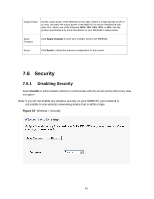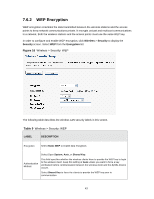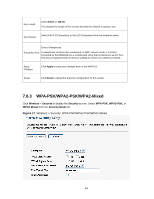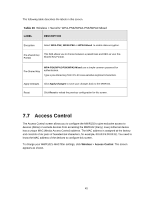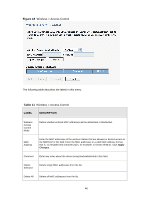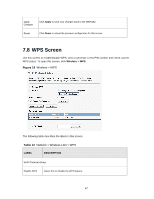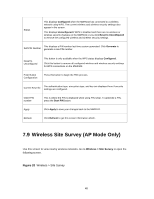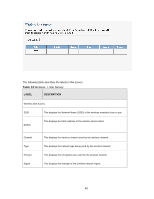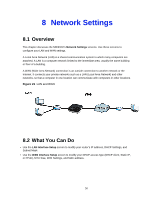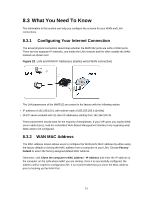ZyXEL MWR102 User Guide - Page 47
WPS Screen
 |
View all ZyXEL MWR102 manuals
Add to My Manuals
Save this manual to your list of manuals |
Page 47 highlights
Apply Changes Click Apply to save your changes back to the MWR102. Reset Click Reset to reload the previous configuration for this screen. 7.8 WPS Screen Use this screen to enable/disable WPS, view or generate a new PIN number and check current WPS status. To open this screen, click Wireless > WPS. Figure 19 Wireless > WPS The following table describes the labels in this screen. Table 12 Network > Wireless LAN > WPS LABEL DESCRIPTION Wi-Fi Protected Setup Disable WPS Select this to disable the WPS feature. 47
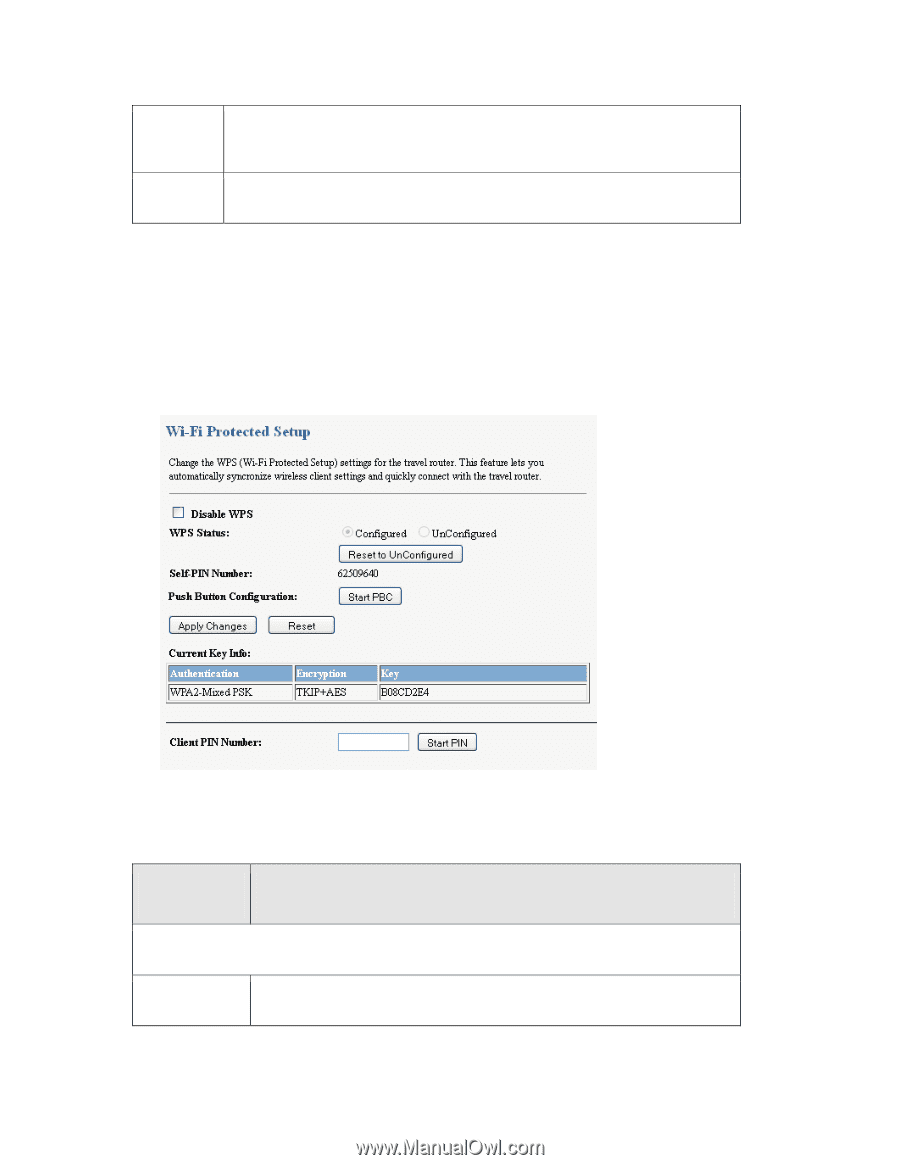
47
Apply
Changes
Click
Apply
to save your changes back to the MWR102.
Reset
Click
Reset
to reload the previous configuration for this screen.
7.8 WPS Screen
Use this screen to enable/disable WPS, view or generate a new PIN number and check current
WPS status. To open this screen, click
Wireless
>
WPS
.
Figure 19
Wireless > WPS
The following table describes the labels in this screen.
Table 12
Network > Wireless LAN > WPS
LABEL
DESCRIPTION
Wi-Fi Protected Setup
Disable WPS
Select this to disable the WPS feature.