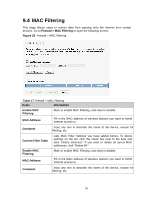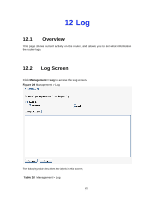ZyXEL MWR102 User Guide - Page 63
Statistics
 |
View all ZyXEL MWR102 manuals
Add to My Manuals
Save this manual to your list of manuals |
Page 63 highlights
11 Statistics 11.1 Overview This page shows users data transfer information, and monitors packets sent and received 11.2 Statistics Screen . Click Management > Statistics to access the Statistics screen. Figure 28 Management > Statistics The following table describes the labels in this screen. Table 19 Management > Statistics LABEL DESCRIPTION Wireless LAN Ethernet LAN This table shows the number of packets sent over the Wireless LAN. This table shows the number of packets received over the Wireless LAN. This table shows the number of packets sent over Ethernet LAN. 63
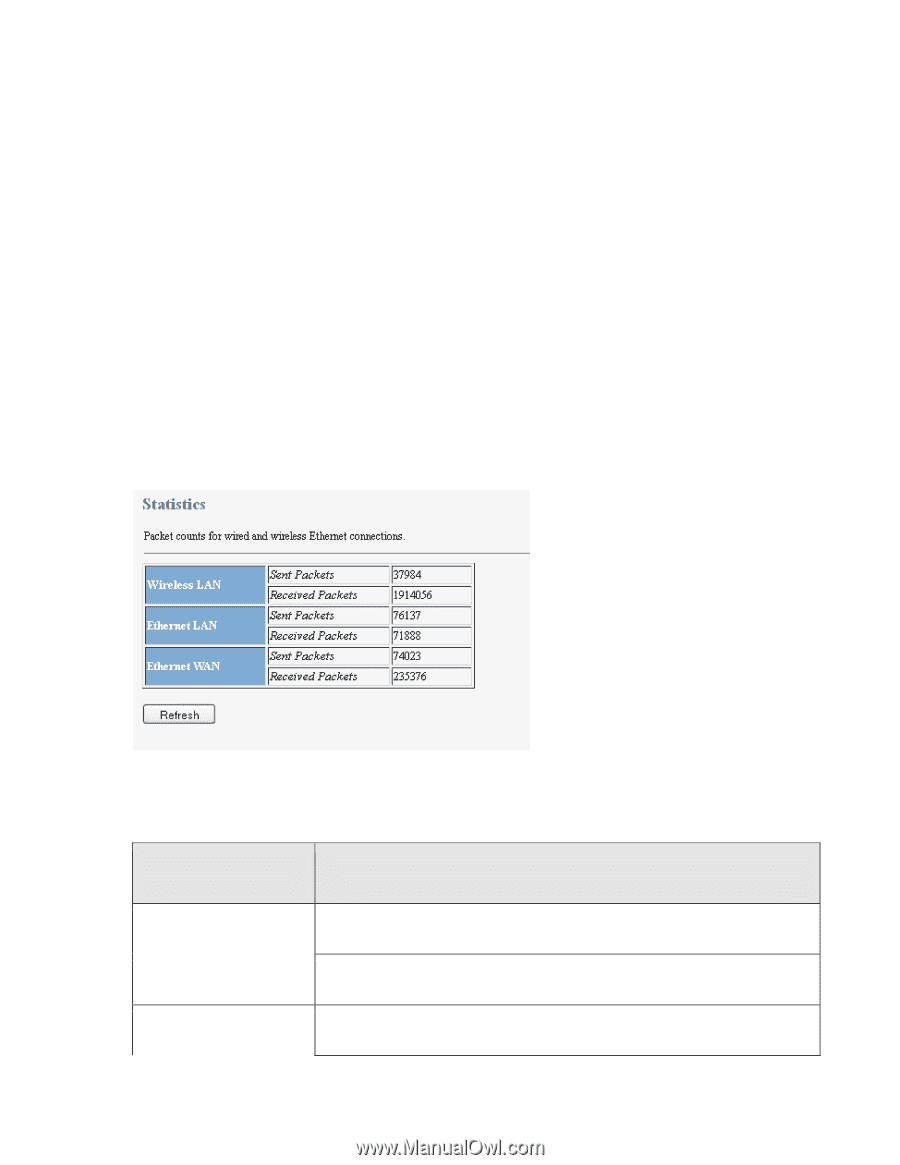
63
11 Statistics
11.1
Overview
This page shows users data transfer information, and monitors packets sent and
received
11.2
Statistics Screen
. Click
Management > Statistics
to access the Statistics screen.
Figure 28
Management > Statistics
The following table describes the labels in this screen.
Table 19
Management > Statistics
LABEL
DESCRIPTION
Wireless LAN
This table shows the number of packets sent over the Wireless LAN.
This table shows the number of packets received over the Wireless LAN.
Ethernet LAN
This table shows the number of packets sent over Ethernet LAN.