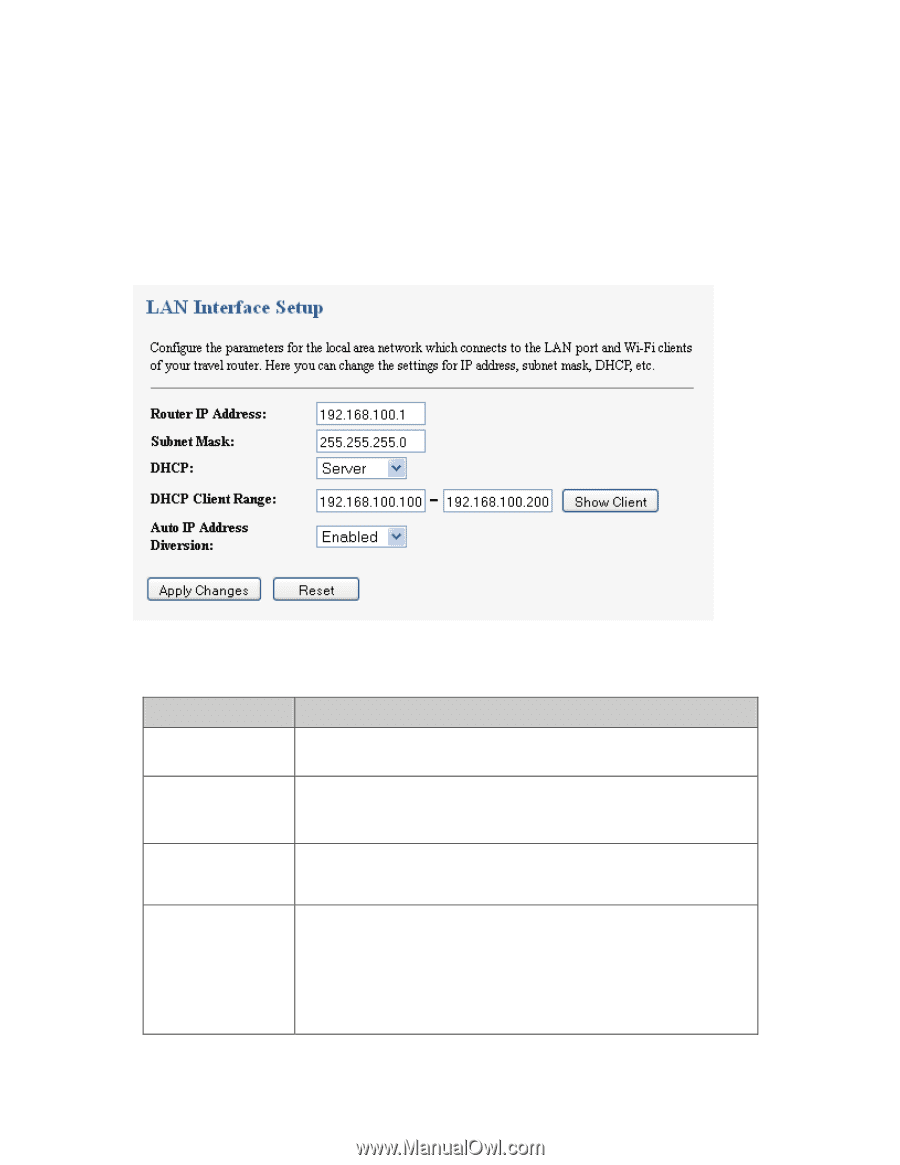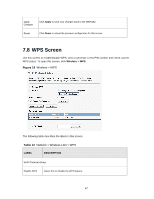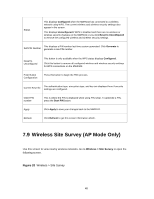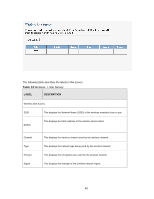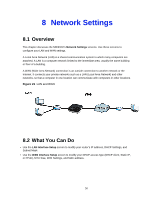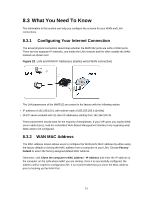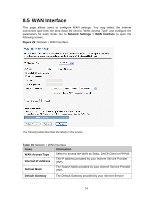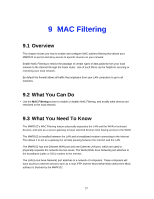ZyXEL MWR102 User Guide - Page 52
LAN Interface - server setup
 |
View all ZyXEL MWR102 manuals
Add to My Manuals
Save this manual to your list of manuals |
Page 52 highlights
8.4 LAN Interface The LAN Interface Setup screen allows you to set up your LAN interface, the private IP of your router's LAN port, and the subnet mask of your LAN segment. Go to Network > LAN Interface to access the following screen. Figure 23 Network > LAN Interface The following table describes the labels in this screen. Table 14 Network > LAN Interface Items Information Router IP Address The IP of your Router LAN port (default 192.168.100.1). Subnet Mask Subnet Mask of you LAN (default 255.255.255.0). All devices on the network must have the same subnet mask to communicate on the network. DHCP DHCP stands for Dynamic Host Configuration Protocol. It is a protocol for assigning dynamic IP addresses "automatically". DHCP Client Range This field asks you to specify the DHCP Client IP address range (default 100~200). You can also click the "Show Client" button to list those connected DHCP clients. Note: In Router mode, the DHCP Server is enabled by default. However, in AP mode, the DHCP Server disabled by 52