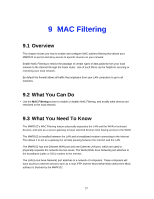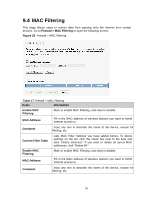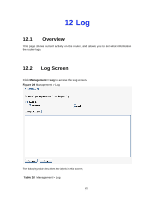ZyXEL MWR102 User Guide - Page 60
Overview, What You Can Do, Status Screen
 |
View all ZyXEL MWR102 manuals
Add to My Manuals
Save this manual to your list of manuals |
Page 60 highlights
10 Status 10.1 Overview This chapter discusses how to access and interpret information about the MWR102. 10.2 What You Can Do • Use the Status screen to view the current status and basic settings of the device. 10.3 Status Screen This information page shows the current status and basic settings of this device. Click Management > Status to open the Status screen. Figure 27 Management > Status 60
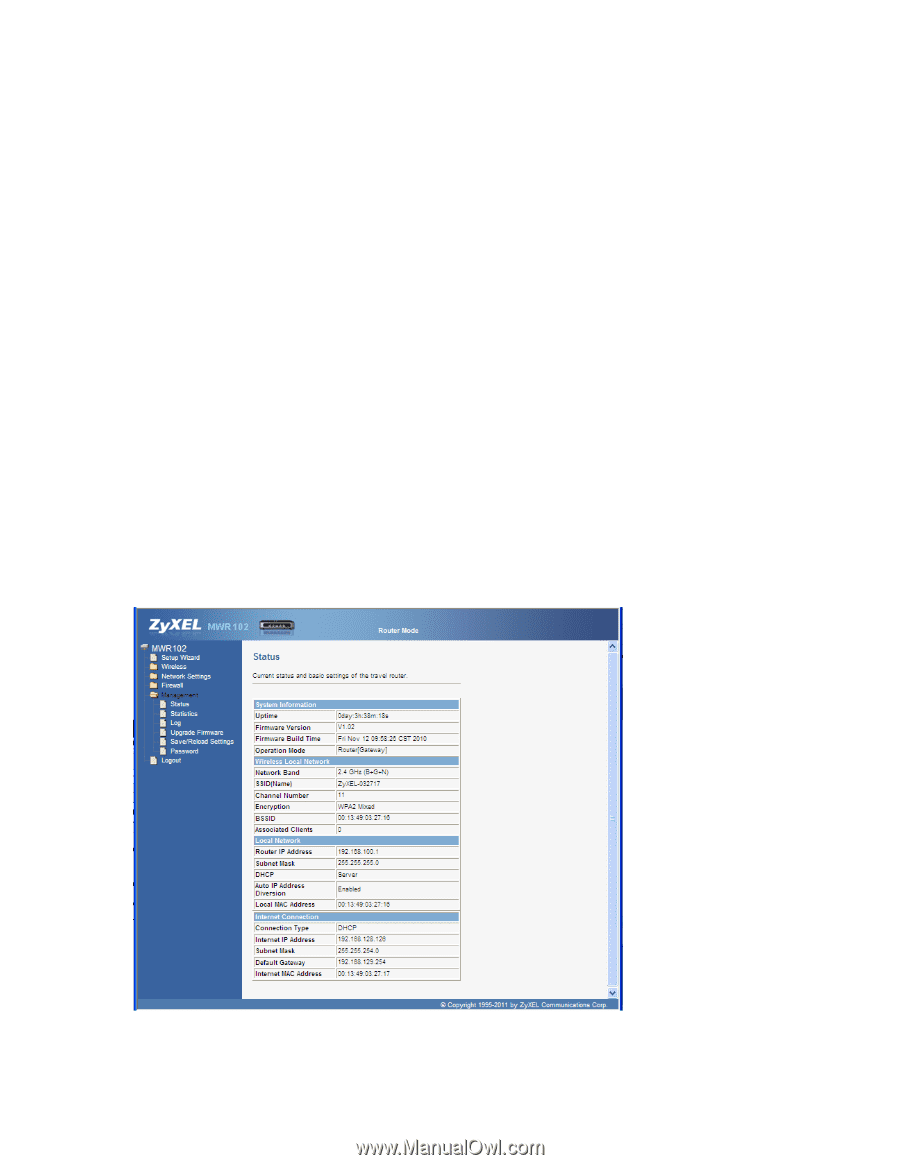
60
10 Status
10.1
Overview
This chapter discusses how to access and interpret information about the MWR102.
10.2
What You Can Do
•
Use the
Status
screen
to view the current status and basic settings of the device.
10.3
Status Screen
This information page shows the current status and basic settings of this device.
Click
Management
>
Status
to open the Status screen.
Figure 27
Management > Status