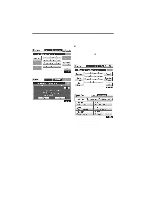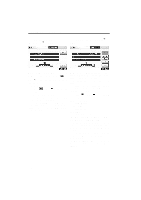2011 Lexus IS 350 Navigation Manual - Page 117
2011 Lexus IS 350 Manual
Page 117 highlights
TELEPHONE AND INFORMATION When the phonebook is empty D By speed dial You can call using registered phone numbers which can be selected from a phonebook. (See "D Registering the speed dial" on page 336 for registering the speed dial.) This can be done while driving. 1. Touch "Contacts". 1. Touch "Speed Dials". 2. Touch "Yes" if you want to transfer new contacts from a cellular phone. Touch "No" if you want to edit the phonebook. 2. Touch the desired number to call. You can change the page by touching "Speed Dial 2" or "Speed Dial 3" tab. 141
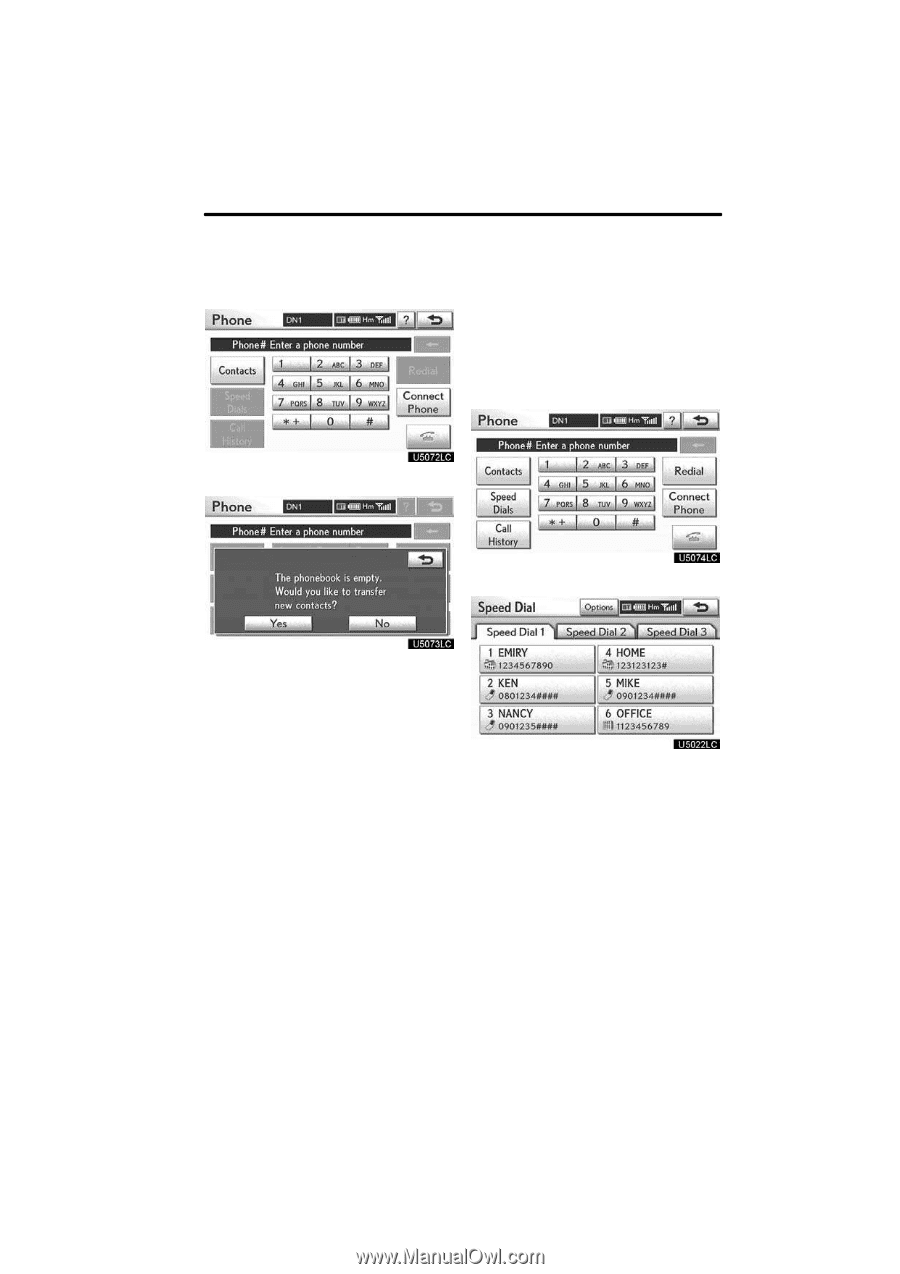
TELEPHONE AND INFORMATION
141
When the phonebook is empty
1.
Touch “Contacts”.
2.
Touch “Yes” if you want to transfer
new contacts from a cellular phone.
Touch “No” if you want to edit the
phonebook.
D
By speed dial
You can call using registered phone
numbers which can be selected from a
phonebook. (See “
D
Registering the
speed dial” on page 336 for registering
the speed dial.)
This can be done while driving.
1.
Touch “Speed Dials”.
2.
Touch the desired number to call.
You can change the page by touching
“Speed Dial 2” or “Speed Dial 3” tab.