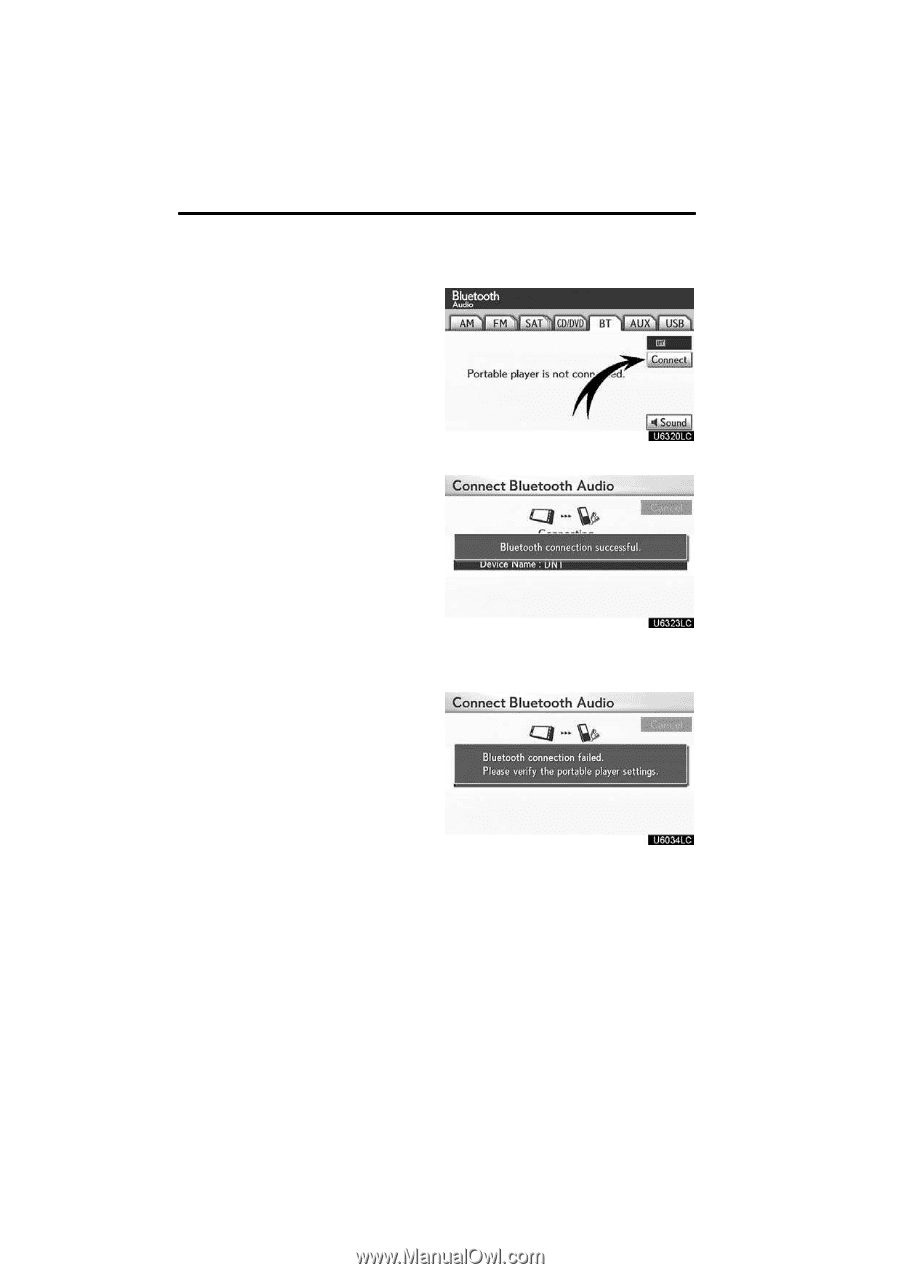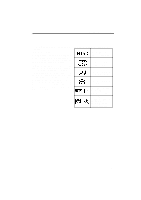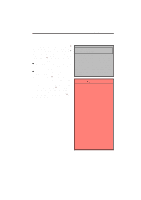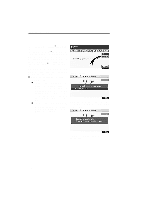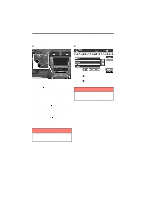2011 Lexus IS 350 Navigation Manual - Page 224
2011 Lexus IS 350 Manual
Page 224 highlights
AUDIO/VIDEO SYSTEM (a) Connecting Bluetoothr audio player To use the Bluetoothr audio system, you need to enter your portable player into the system. Once you have registered it, you can enjoy your music on the vehicle's audio system. (See "- Setting Bluetoothr audio" on page 357.) For the operation procedure for the portable player, see the instruction manual that comes with it. D When the connection method is "From Vehicle". D When the auto connection is on When the portable player is standby for the connection, it will be automatically connected whenever the "ENGINE START STOP" switch is in either ACCESSORY or IGNITION ON mode. D When the auto connection is off Manually connect the portable player in accordance with the following procedure. Touch "Connect". When the connection is completed, this screen is displayed. Now you can use the portable player. This screen will appear when the connection has failed. 248