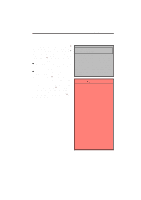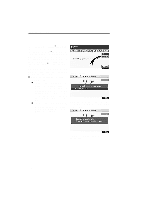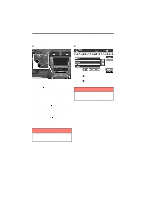2011 Lexus IS 350 Navigation Manual - Page 226
2011 Lexus IS 350 Manual
Page 226 highlights
AUDIO/VIDEO SYSTEM (b) Playing a Bluetoothr audio D Playing and pausing a Bluetoothr audio Some titles may not be displayed depending on the type of portable player. Touch "BT" tab if the Bluetoothr audio player is already connected. Touch Touch and the music will start playing. and the music will pause. Touch and the music will start playing again. Depending on the portable player that is connected to the system, the music may start playing when touching while it is paused. On the other hand, the music may pause when touching ing. while it is play- 250
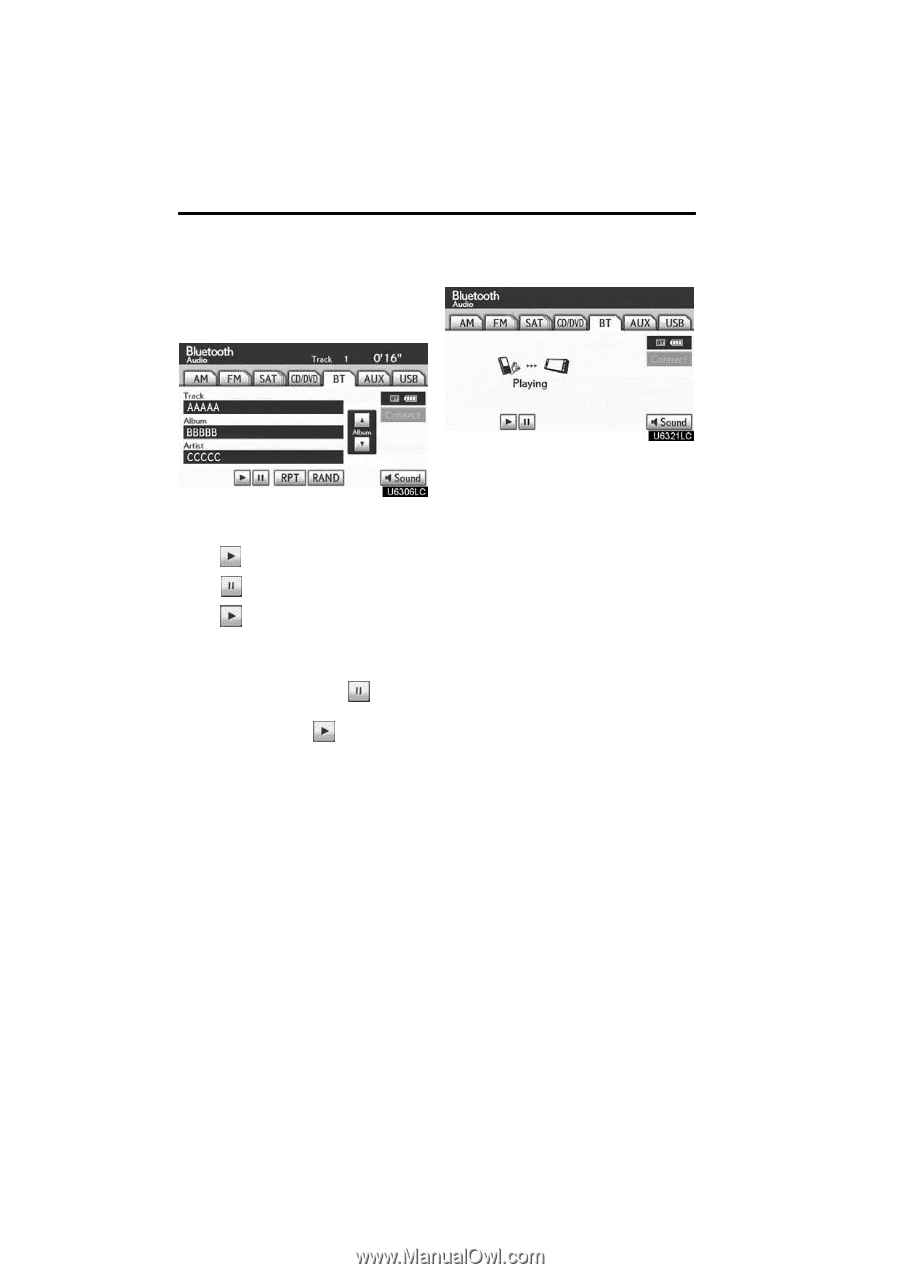
AUDIO/VIDEO SYSTEM
250
(b)
Playing a Bluetooth
r
audio
D
Playing and pausing a Bluetooth
r
audio
Touch “BT” tab if the Bluetooth
r
audio
player is already connected.
Touch
and the music will start playing.
Touch
and the music will pause.
Touch
and the music will start playing
again.
Depending on the portable player that is
connected to the system, the music may
start playing when touching
while it is
paused. On the other hand, the music may
pause when touching
while it is play-
ing.
Some titles may not be displayed depend-
ing on the type of portable player.