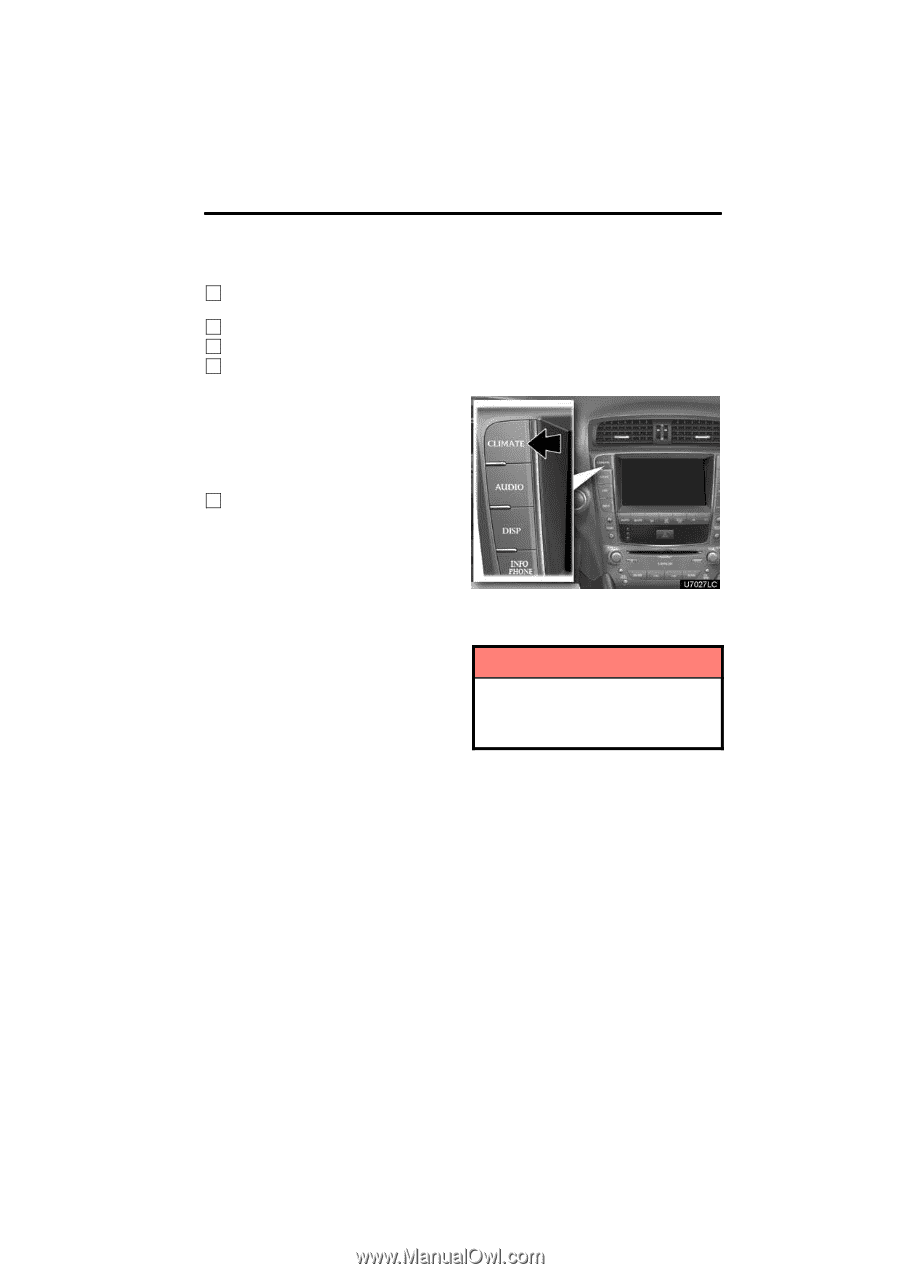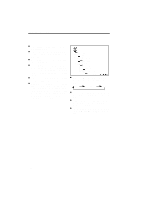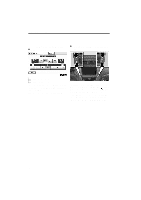2011 Lexus IS 350 Navigation Manual - Page 249
2011 Lexus IS 350 Manual
Page 249 highlights
AIR CONDITIONING 12 13 14 15 16 Micro dust and pollen filter button ...281 "OFF" button ...274, 276 "AUTO" button ...274 "TEMP" buttons (Driver side temperature control button) (At the independent mode that display shows "DUAL"; mainly for driver and secondarily for front passenger) (At the linked mode that display does not show "DUAL"; for driver) ...274, 276 "CLIMATE" button (Air conditioning operation screen display button) ...273 (a) Climate control Air outlets and fan speed are automatically adjusted according to the temperature setting. The "ENGINE START STOP" switch must be in IGNITION ON mode. Push the "CLIMATE" button to display the air conditioning control screen. NOTICE To prevent the battery from being discharged, do not leave the air conditioning on longer than necessary when the engine is not running. 273