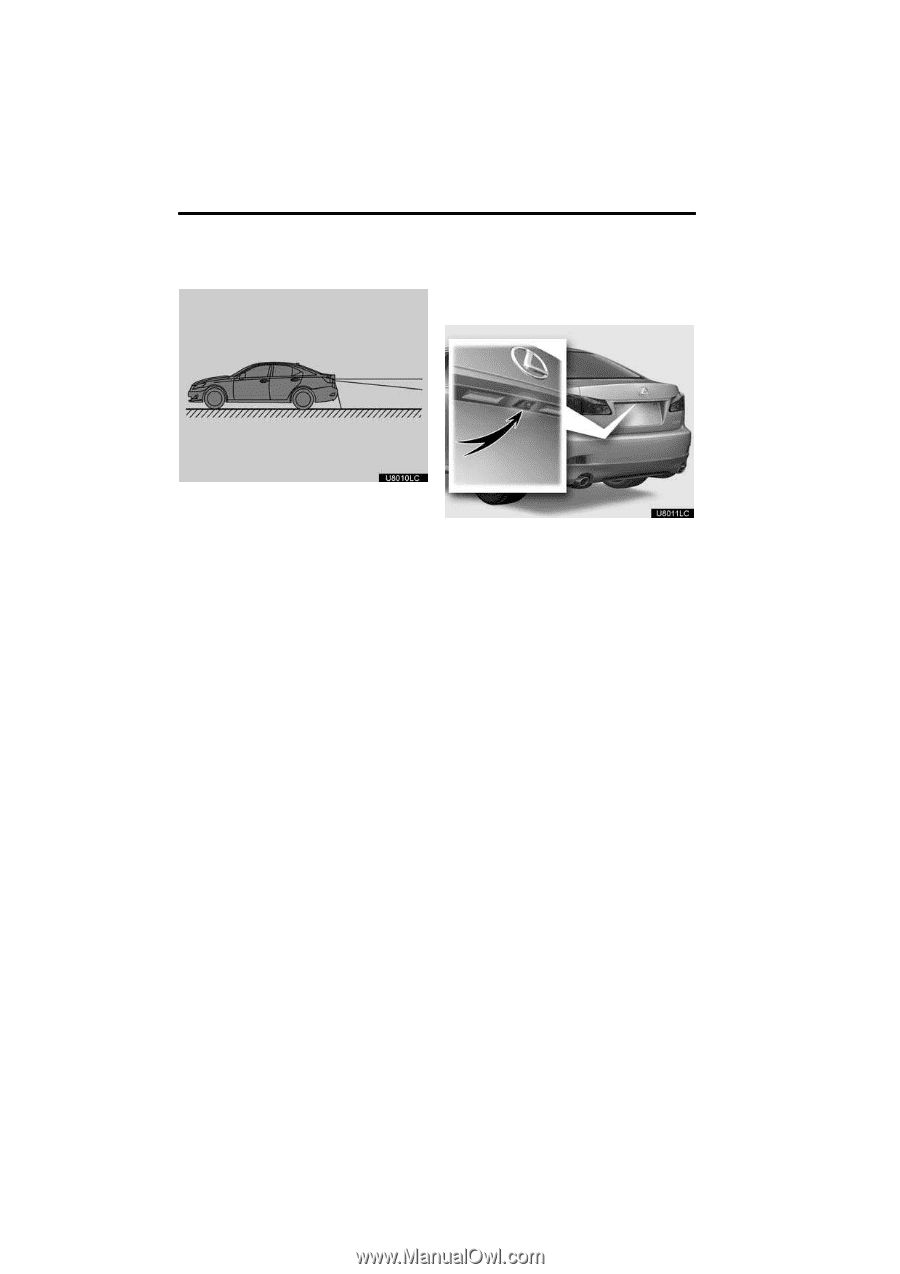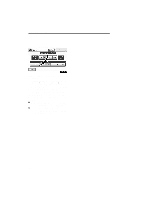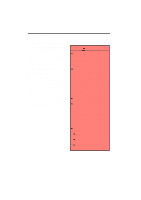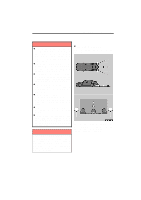2011 Lexus IS 350 Navigation Manual - Page 262
2011 Lexus IS 350 Manual
Page 262 highlights
REAR VIEW MONITOR SYSTEM D The rear view monitor system camera The area displayed on the screen may vary according to vehicle orientation or road conditions. The rear view monitor system camera is located on the trunk as shown in the illustration. The camera uses a special lens. The distance of the image that appears on the screen differs from the actual distance. In the following cases, it may become difficult to see the images on the screen, even when the system is functioning. D In the dark (for example, at night) D When the temperature near the lens is high or low D When water droplets are adhering to the camera, or when humidity is high (for example, when it rains) D When foreign matter (for example, snow or mud) is adhering to the camera D When the camera has scratches or dirt on it D When the sun or the beam of headlights is shining directly into the camera lens 286