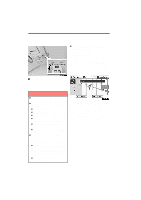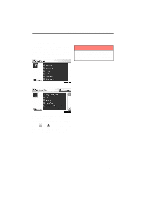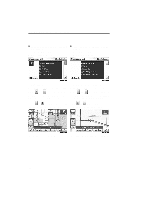2011 Lexus IS 350 Navigation Manual - Page 25
2011 Lexus IS 350 Manual
Page 25 highlights
NAVIGATION SYSTEM: BASIC FUNCTIONS - Command list The system has a voice recognition command list. You can operate the voice recognition system by saying any command from the displayed command list. 1. Push the talk switch. INFORMATION When the "Voice Menu" screen is displayed, all the commands in the voice recognition command list can be recognized. 2. Say "Command list". 3. Say the command of your choice to operate the system. To confirm commands on the screen, touch or to scroll through the command list. This function is available only when the vehicle is not moving. 49
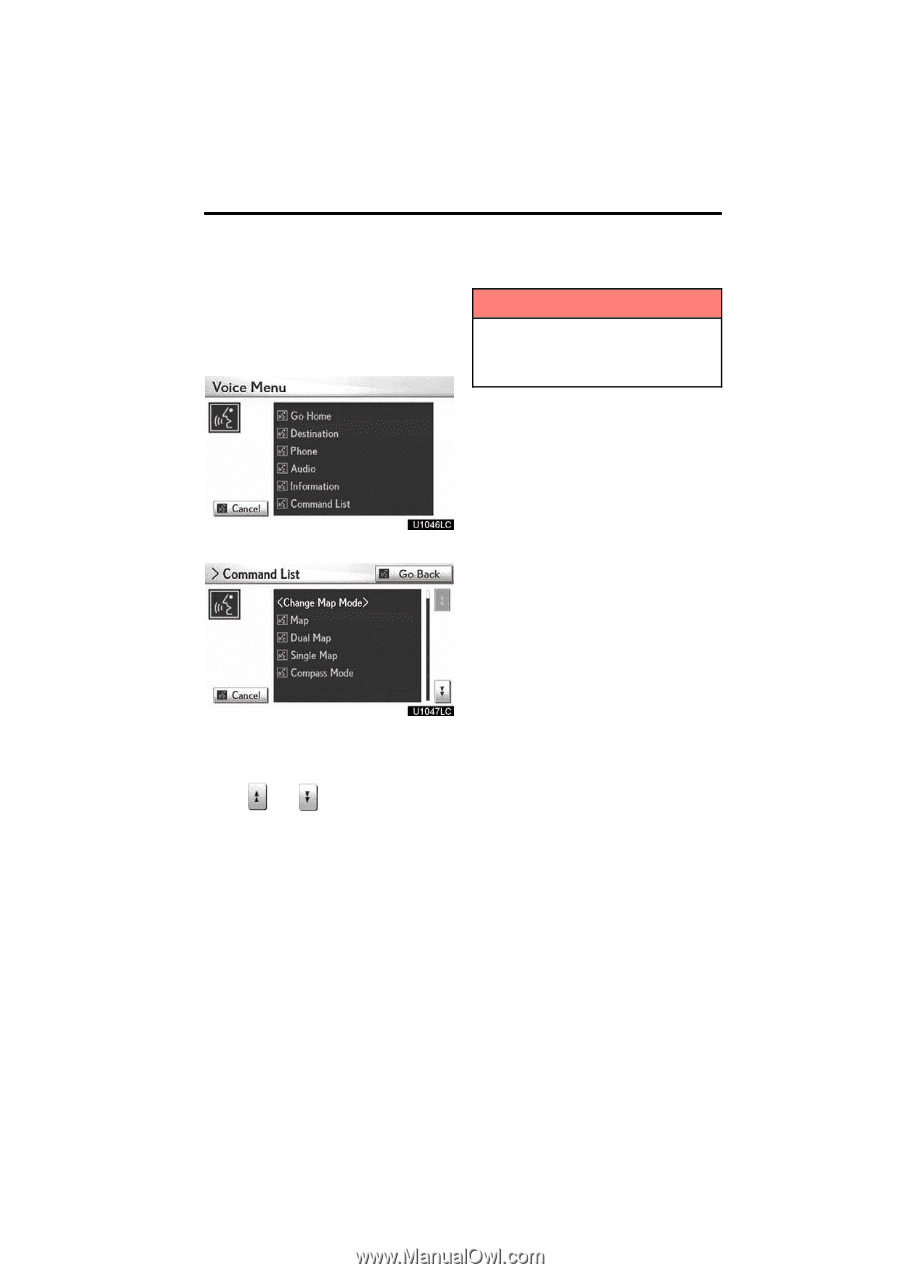
NAVIGATION SYSTEM: BASIC FUNCTIONS
49
The system has a voice recognition com-
mand list.
You can operate the voice
recognition system by saying any com-
mand from the displayed command list.
1.
Push the talk switch.
2.
Say
“Command list”
.
3.
Say the command of your choice to
operate the system.
To confirm commands on the screen,
touch
or
to scroll through the
command list.
This function is available
only when the vehicle is not moving.
INFORMATION
When the “Voice Menu” screen is dis-
played, all the commands in the voice
recognition command list can be rec-
ognized.
— Command list