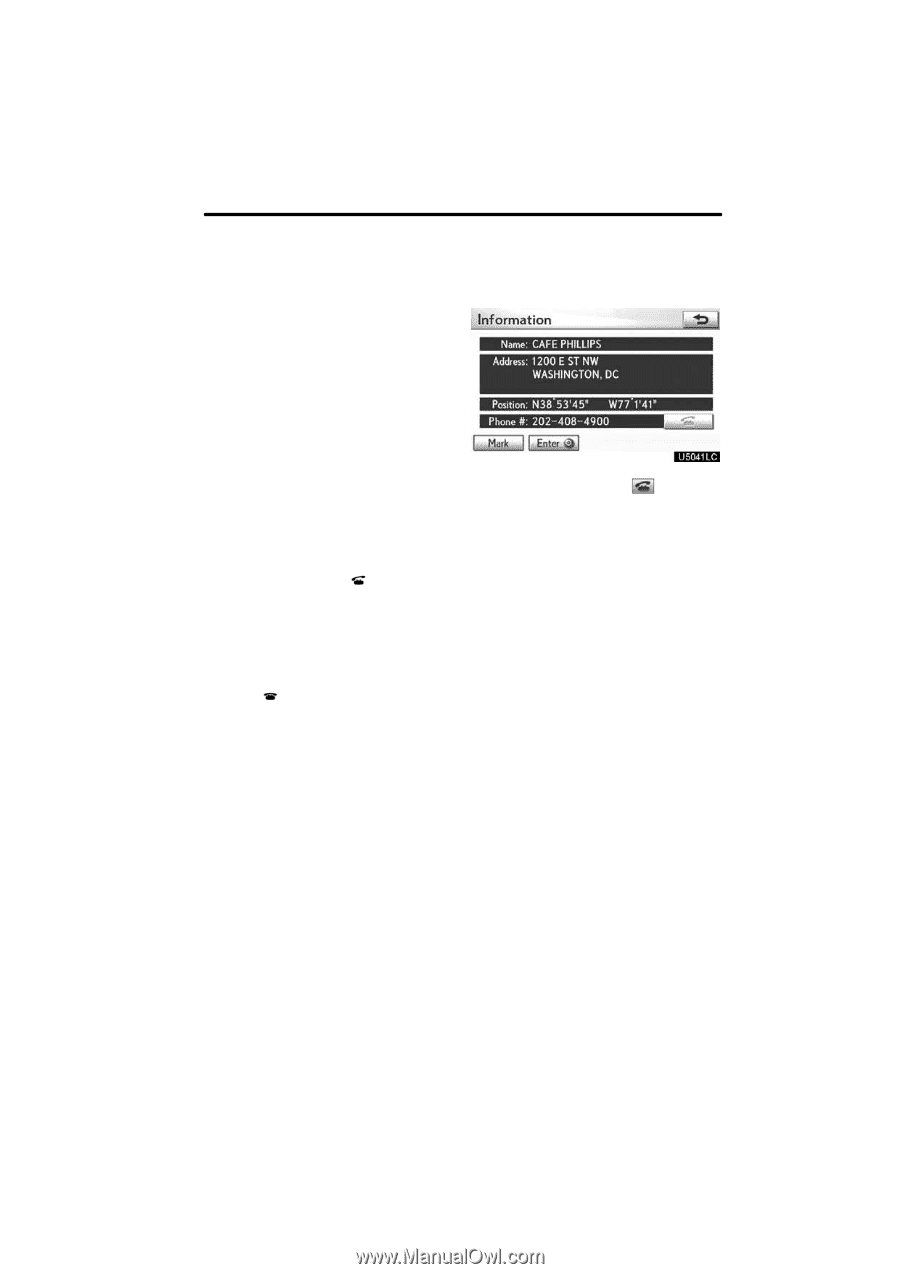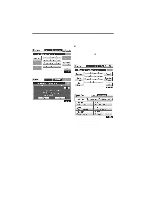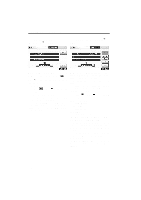2011 Lexus IS 350 Navigation Manual - Page 121
2011 Lexus IS 350 Manual
Page 121 highlights
TELEPHONE AND INFORMATION "MIKE." "MIKE." "Say the type of number." "Such as "Mobile", "Home", "Work" or "Other"." "(beep)" You: "Home." System: "MIKE." "Home." "Push the off−hook switch to dial or say "Dial"." "(beep)" You: "Dial." System: "Dial." Now, you can call MIKE. Calling without the voice recognition After the entry number is displayed, you can also call by pushing of the steering wheel or touching "Dial". Cancelling the voice recognition The voice recognition will be cancelled when you do the following. D Keep on pushing the talk switch. of the steering wheel. D Push D Touch "Cancel". (Except for recognizing the command.) You: System: D By POI* call You can call by touching when it is displayed on the screen from navigation system. (See "POI INFORMATION" on page 36 for details.) *: Point of Interest D Say "Cancel". 145