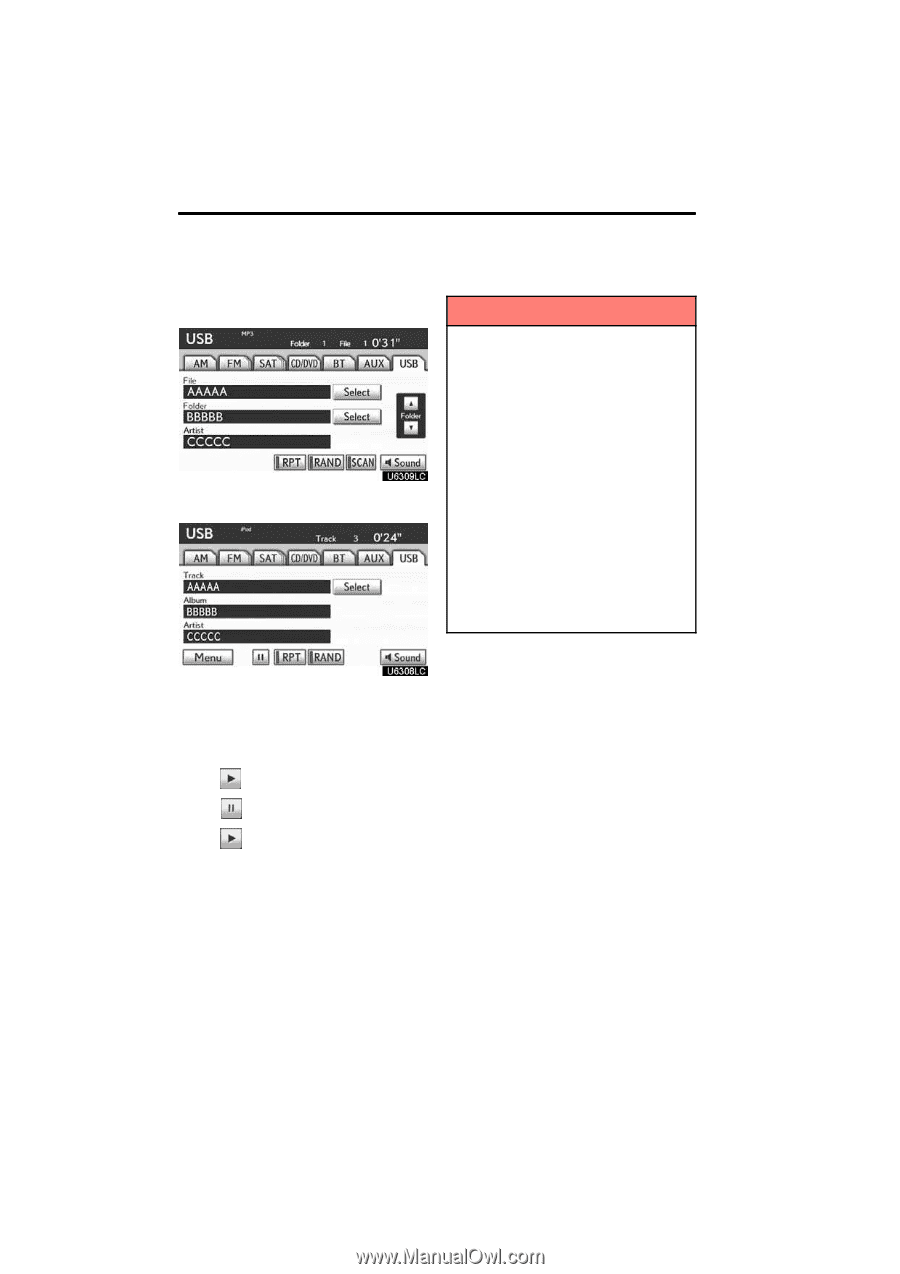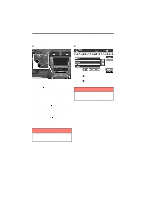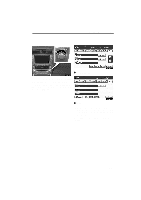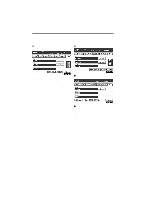2011 Lexus IS 350 Navigation Manual - Page 230
2011 Lexus IS 350 Manual
Page 230 highlights
AUDIO/VIDEO SYSTEM (b) Playing a USB memory or iPod D Playing and pausing a file or track INFORMATION D When an iPod is connected and the audio source is changed to iPod mode, the iPod will resume play from the same point in which it was last used. D When the USB memory is connected and the audio source is changed to USB memory mode, the USB memory will start playing the first file in the first folder. If the same device is removed and reinserted (and the contents have not been changed), the USB memory will resume play from the same point in which it was last used. D Depending on the iPod or USB memory that is connected to the system, certain functions may not be available. " USB memory " iPod Touch "USB" tab to display this screen if the USB memory or iPod is already connected. Touch Touch Touch again. and the music will start playing. and the music will pause. and the music will start playing 254