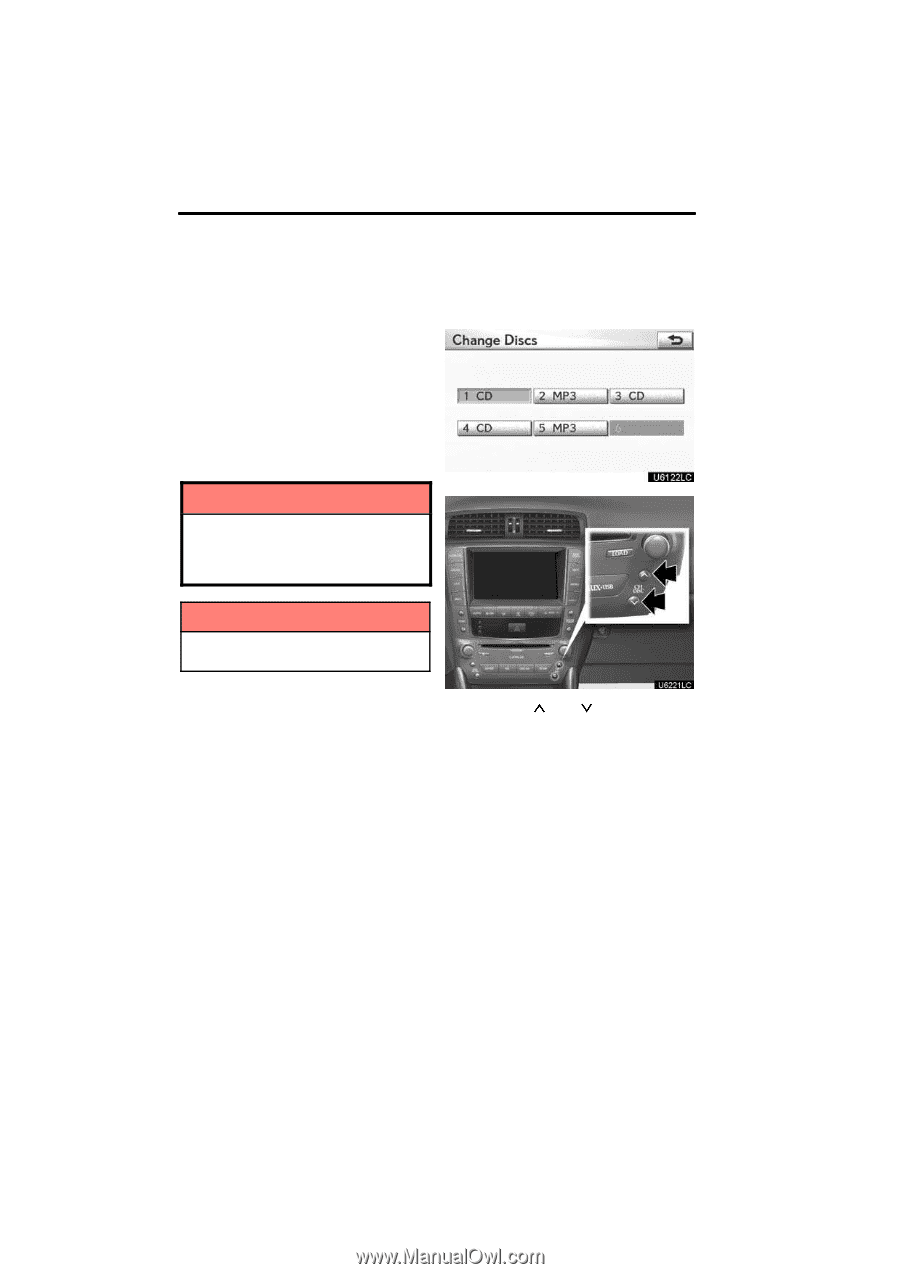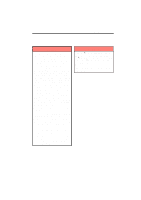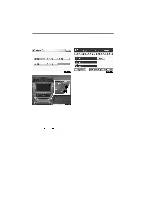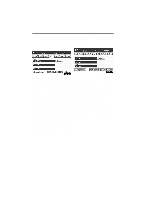2011 Lexus IS 350 Navigation Manual - Page 184
2011 Lexus IS 350 Manual
Page 184 highlights
AUDIO/VIDEO SYSTEM 3. Insert the next disc after the orange indicators change to green and stay on and the CD changer door opens. 4. Repeat this procedure until you insert all the discs. To cancel the operation, push the "LOAD" button briefly. If you do not insert the discs within 15 seconds after pushing the "LOAD" button, the beep will sound and the operation will be canceled automatically. (b) Ejecting discs D A single disc alone: NOTICE Do not insert one disc stacked on top of another one or feed them in continuously, to prevent discs from getting stuck in the changer. INFORMATION Under extremely cold conditions, the display may react slowly. 1. Push the " " or " " button of "CH/ DISC" or touch the disc number button on the "Change Discs" screen to highlight the disc number you want to eject. To display the "Change Discs" screen, touch "Change Discs" on each audio control screen. 208