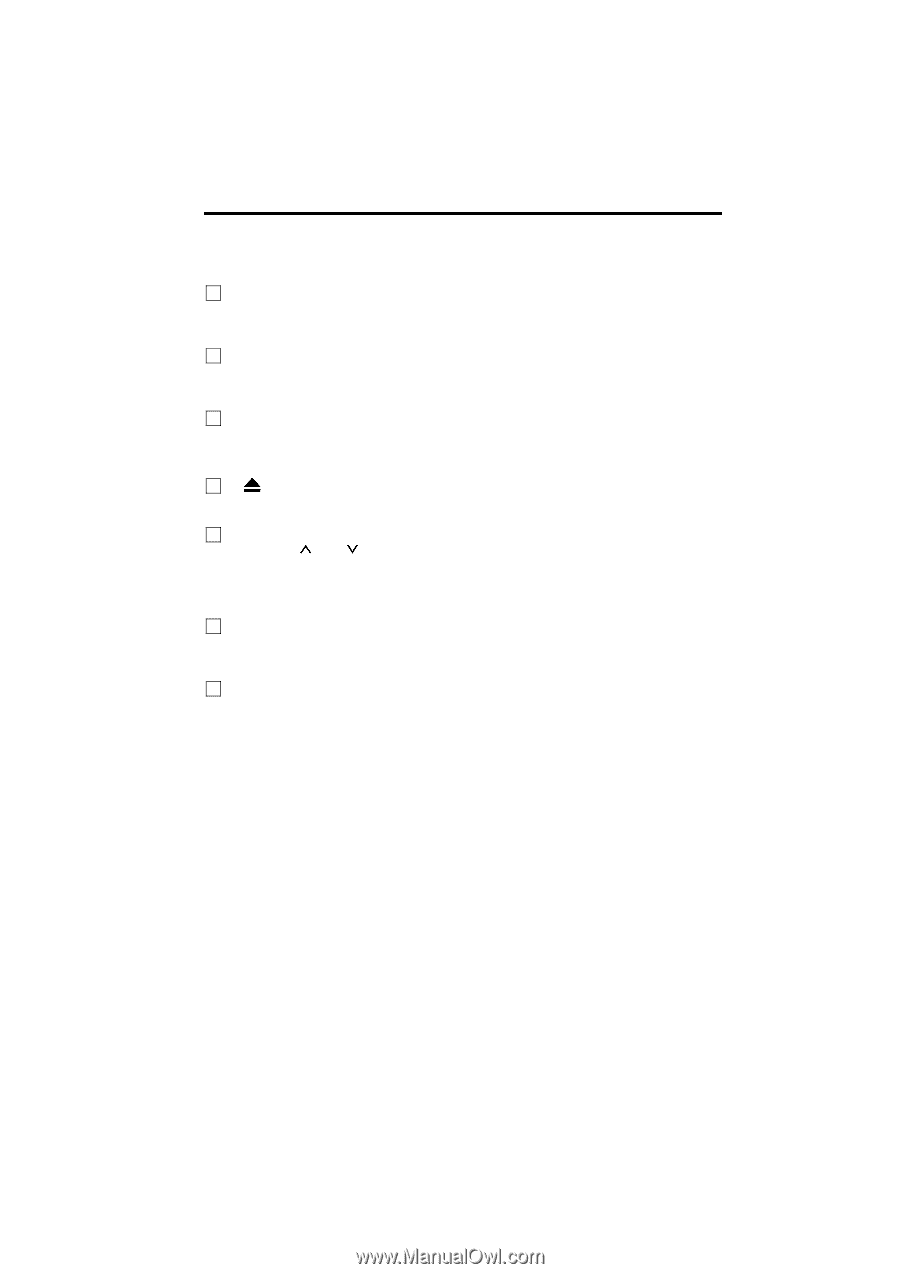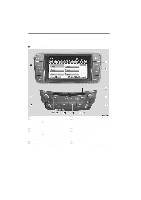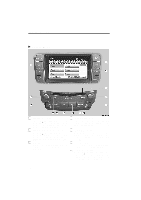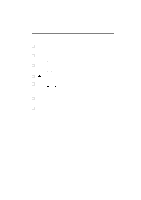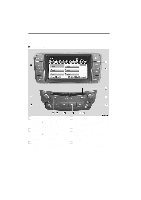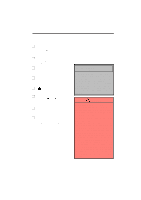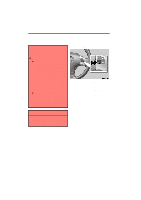2011 Lexus IS 350 Navigation Manual - Page 161
2011 Lexus IS 350 Manual
Page 161 highlights
AUDIO/VIDEO SYSTEM 8 9 10 "CD" button Push this button to turn the CD changer on. For details, see pages 189 and 210. "SAT" button Push this button to choose a SAT station. For details, see pages 189 and 200. "AM·FM" button Push this button to choose a radio station. (AM, FM1, FM2) For details, see pages 189 and 195. " " button Push this button to eject the discs. For details, see pages 208 and 209. "SEEK/TRACK" button Push the " " or " " button to seek up or down for a station, or to access a desired track or file. For details, see pages 197, 202, 212, 215, 251 and 256. "PWR·VOL" knob Push this knob to turn the audio system on and off, and turn it to adjust the volume. For details, see page 189. "AUDIO" button Push this button to display the audio control screen. For details, see page 189. 11 12 13 14 185