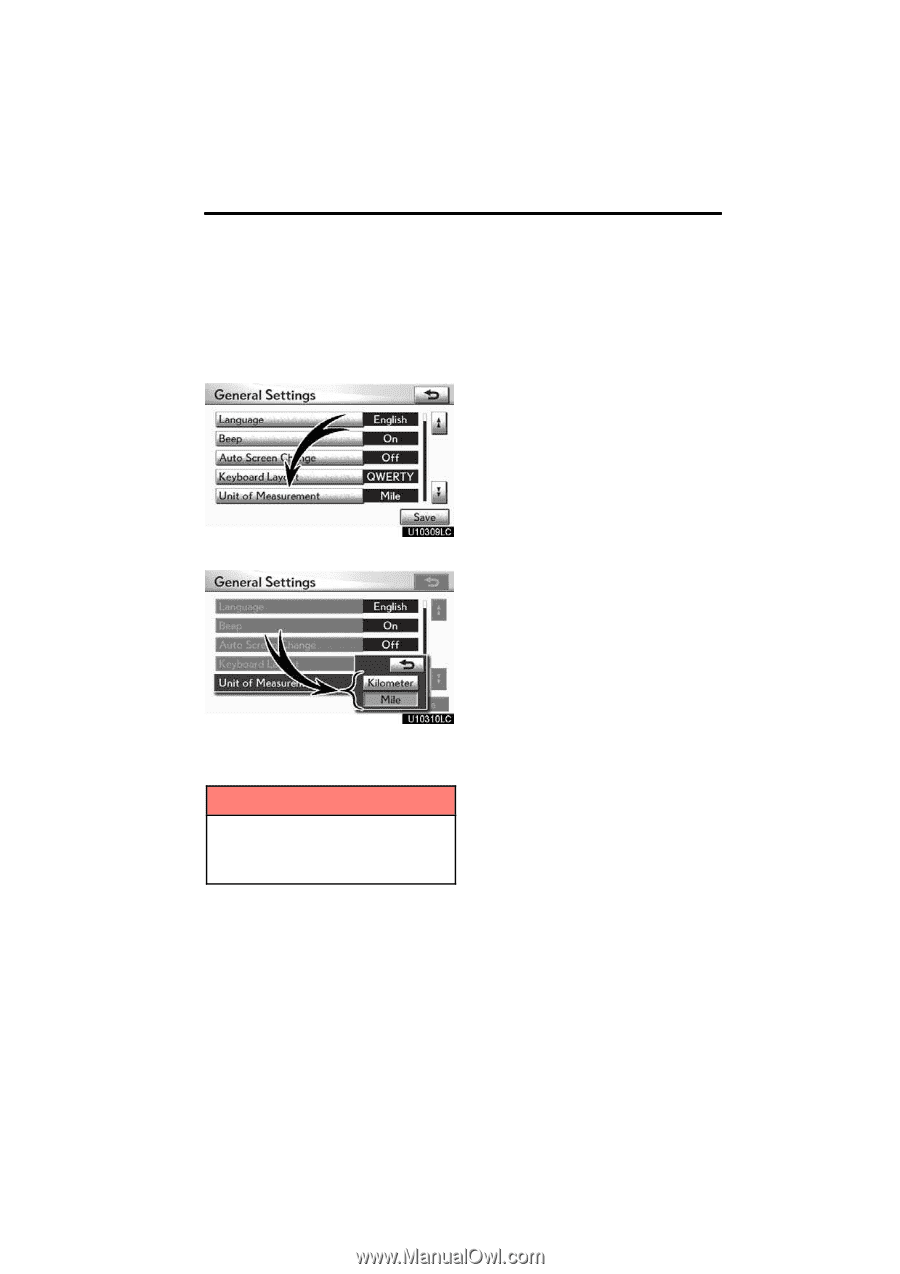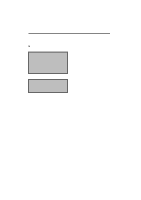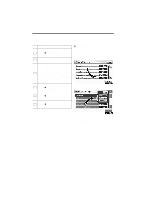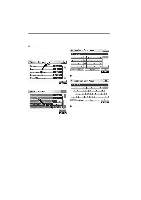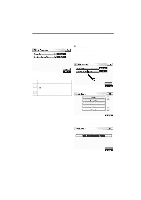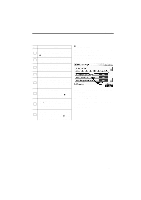2011 Lexus IS 350 Navigation Manual - Page 277
2011 Lexus IS 350 Manual
Page 277 highlights
SETUP D Unit of measurement Distance unit can be changed. 1. Push the "SETUP" button. 2. Touch "General" on the "Setup" screen. D Delete personal data The following personal data can be deleted or returned to their default settings: S Maintenance conditions S Maintenance information "off" setting S Address book S Areas to avoid S Previous points S Route guidance S Route trace S Phonebook data S Call history data S Speed dial data S Voice tag data S Bluetoothr phone data S Volume setting S Details setting This function is available only when the vehicle is not moving. 3. Touch "Unit of Measurement". 4. Touch "Kilometer" or "Mile". 5. Touch "Save". INFORMATION This function is available only in English or Spanish. To switch language, see "D Selecting a language" on page 299. 301