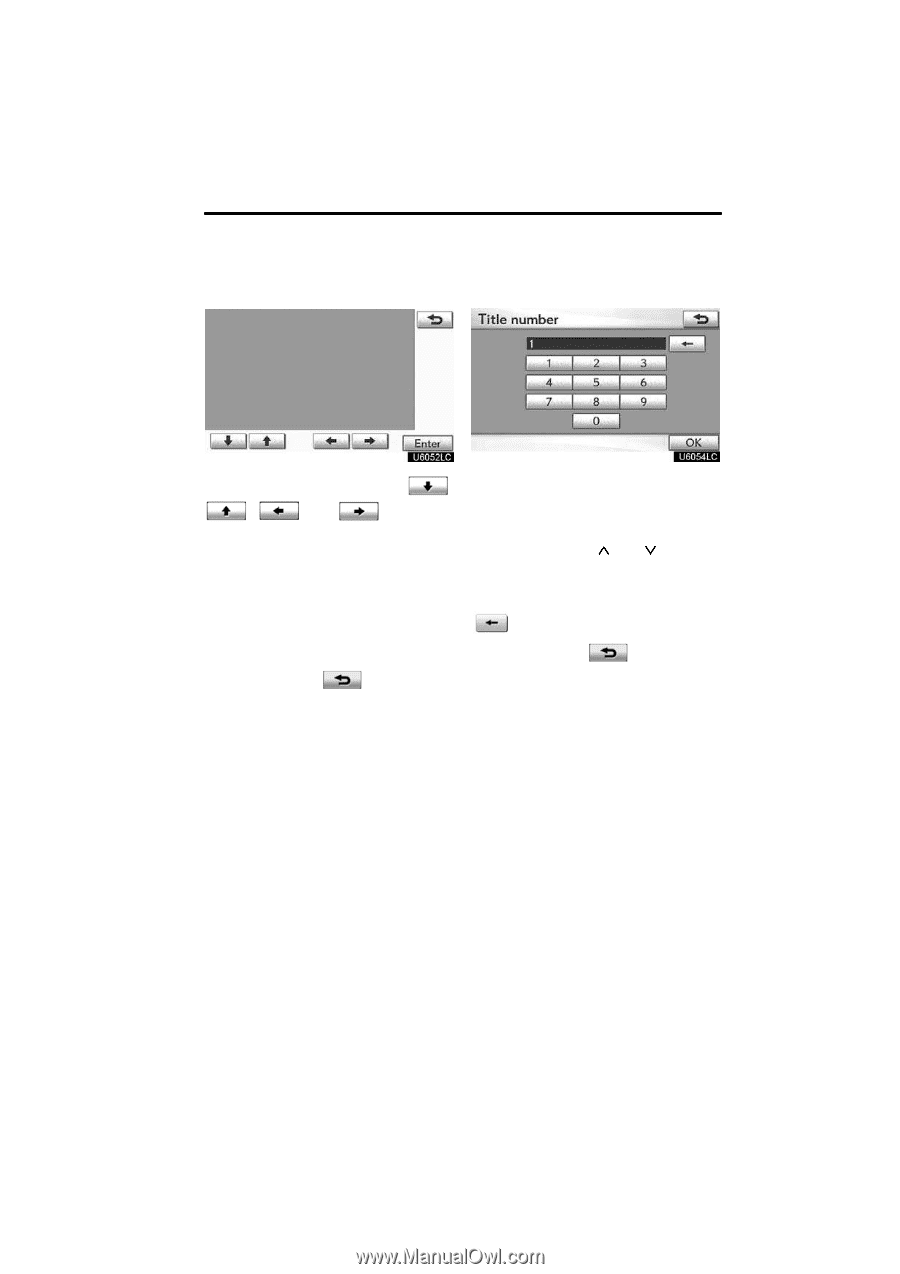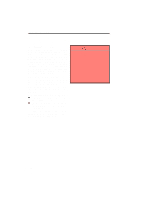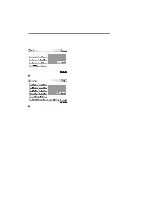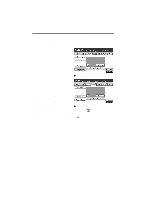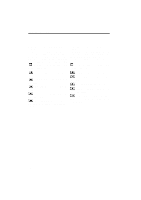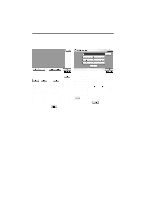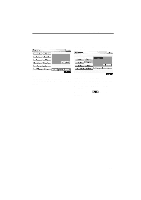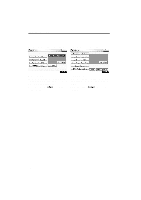2011 Lexus IS 350 Navigation Manual - Page 207
2011 Lexus IS 350 Manual
Page 207 highlights
AUDIO/VIDEO SYSTEM SELECTING A MENU ITEM SEARCHING BY TITLE Enter the menu item using , , and and touch "Enter". The player starts playing disc for that menu item. Menu items can also be touched using the pointer. (For details, see the manual that comes with the DVD disc provided separately.) When you touch the any point on the screen, the controls will disappear. To display them again, touch the any point on the screen. When you touch screen returns. , the previous DVD video only- Enter the title number and touch "OK". The player starts playing video for that title number. When you push the " " or " " button of "SEEK/TRACK", you can select a chapter. If you enter the wrong numbers, touch to delete the numbers. When you touch screen returns. , the previous 231