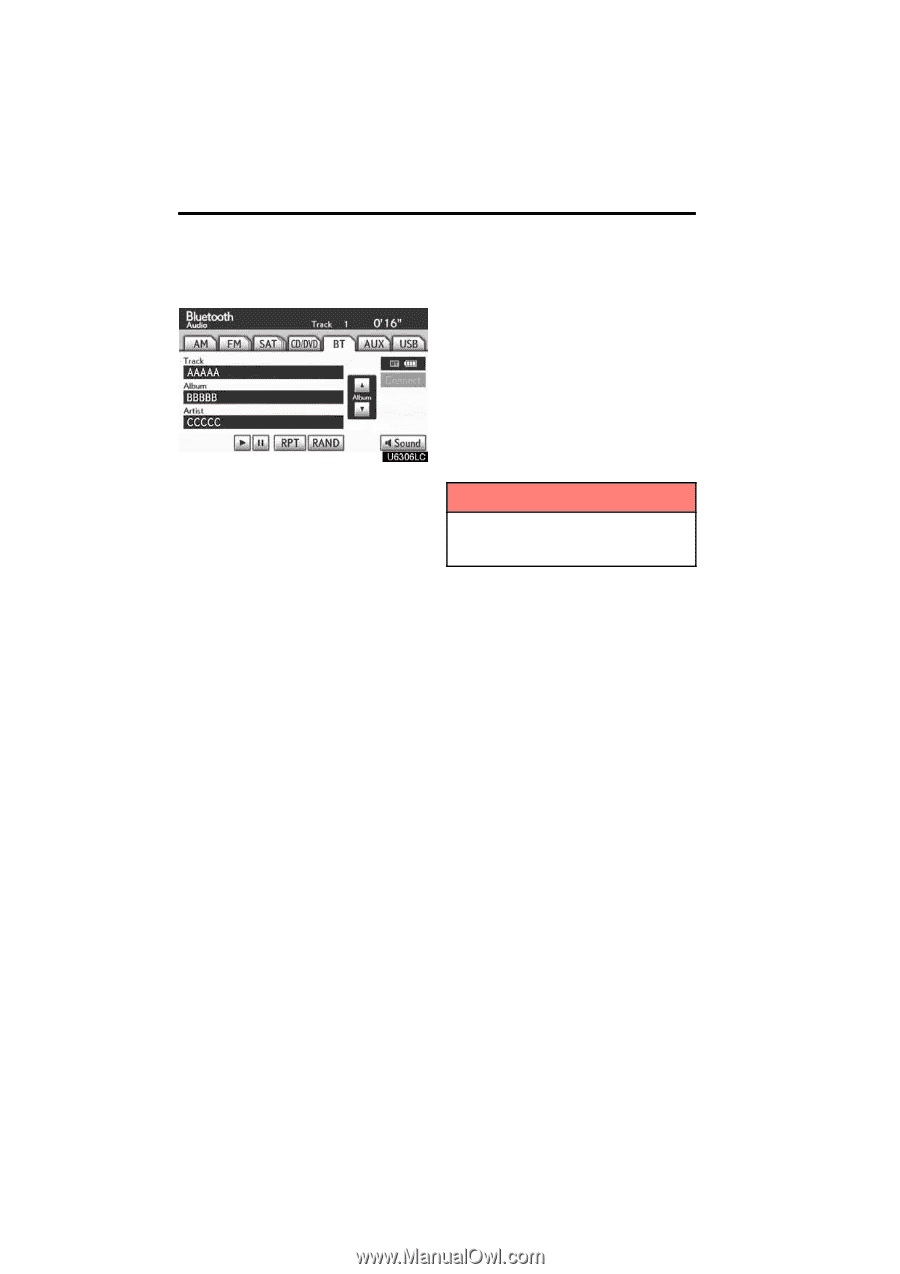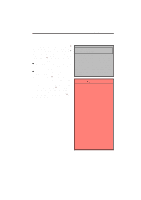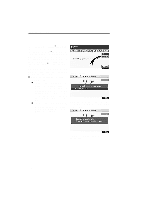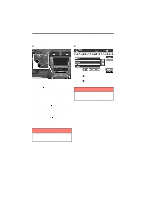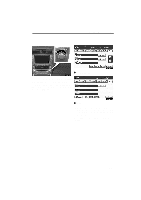2011 Lexus IS 350 Navigation Manual - Page 228
2011 Lexus IS 350 Manual
Page 228 highlights
AUDIO/VIDEO SYSTEM D Other function "RAND": Use this for automatic and random selection of tracks on the album that you are currently listening to. Playing the tracks in the album in random order- While the track is playing, touch "RAND" briefly. "RAND" appears on the screen. The system selects a track in the album you are currently listening to. To cancel this function, touch "RAND" once again. "RPT": Use this control to automatic replay the track you are currently listening to. Repeating a track- While the track is playing, touch "RPT" briefly. "RPT" appears on the screen. When the track is finished, the player will automatically play it again. To cancel the repeat, touch "RPT" once again. INFORMATION Depending on the portable player that is connected to the system, certain functions may not be available. 252