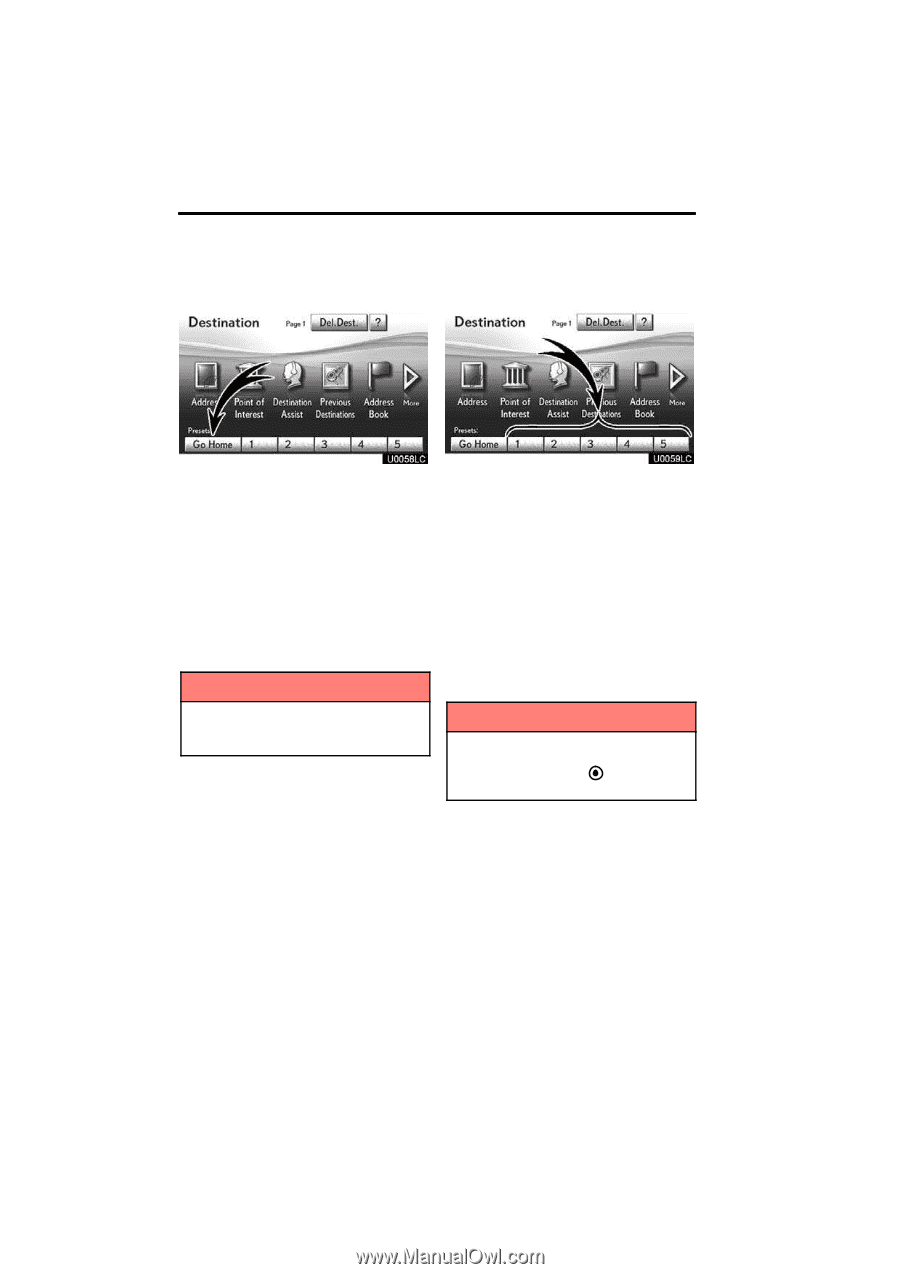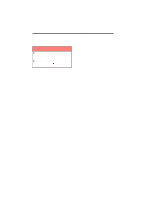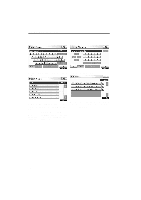2011 Lexus IS 350 Navigation Manual - Page 40
2011 Lexus IS 350 Manual
Page 40 highlights
NAVIGATION SYSTEM: DESTINATION SEARCH - Destination search by Home 1. Push the "DEST" button. - Destination search by Preset destinations 1. Push the "DEST" button. 2. Touch "Go Home". The screen changes and displays the map location for home and the route preference. (See "Starting route guidance" on page 83.) If home has not been registered, a message will be displayed and the setting screen will automatically appear. To use this function, it is necessary to set a "Home" address. (To register "Home", see page 111.) INFORMATION Guidance starts from the current vehicle position to your home if "OK" is touched even while driving. 2. Touch any of the preset destination buttons on the "Destination" screen. The screen changes and displays the map location of the preset destination point and the route preference. (See "Starting route guidance" on page 83.) If a preset destination point has not been registered, a message will be displayed and the setting screen will automatically appear. To use this function, it is necessary to set "Preset Destinations". (To register "Preset Destinations", see page 113.) INFORMATION Guidance starts from the current vehicle position to the preset destination point if "Go to " is touched even while driving. 64