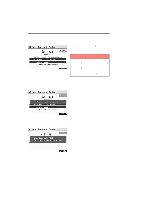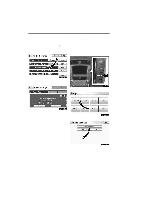2011 Lexus IS 350 Navigation Manual - Page 335
2011 Lexus IS 350 Manual
Page 335 highlights
SETUP (a) Removing a Bluetoothr audio 1. Touch "Remove" of "Bluetooth* Audio" on "BT Audio Settings" screen. If the selected portable player is in use, this screen will appear. Touch "Yes". The system will disconnect the portable player and remove it. 2. Touch the portable player you want to delete and touch "OK". 3. Touch "Yes" to unregister the selected portable player. *: Bluetooth is a registered trademark of Bluetooth SIG.Inc. 359
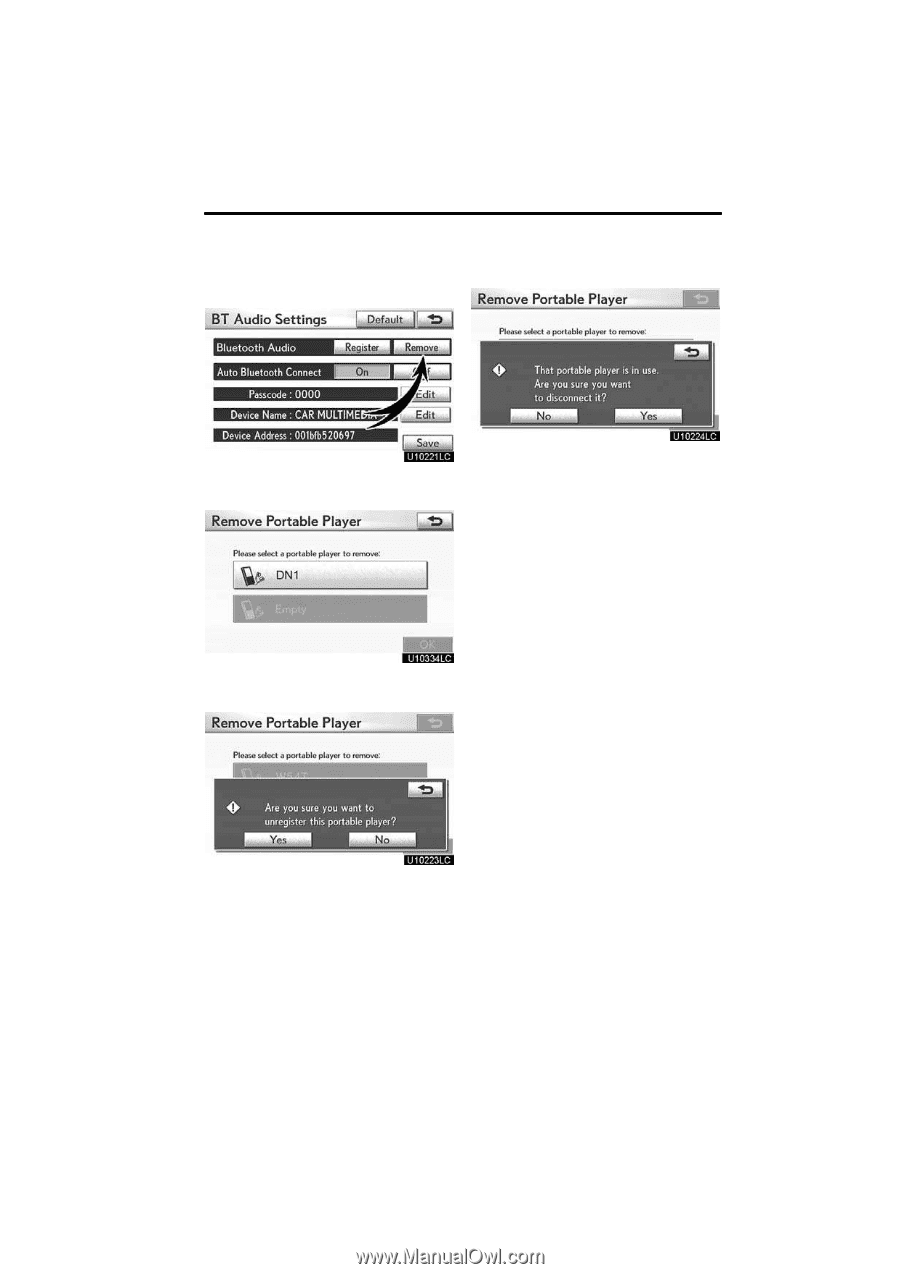
SETUP
359
(a)
Removing a Bluetooth
r
audio
1.
Touch “Remove” of “Bluetooth
*
Audio” on “BT Audio Settings” screen.
2.
Touch the portable player you want
to delete and touch “OK”.
3.
Touch “Yes” to unregister the se-
lected portable player.
*
: Bluetooth is a registered trademark of
Bluetooth SIG.Inc.
If the selected portable player is in use, this
screen will appear. Touch
“Yes”
. The sys-
tem will disconnect the portable player and
remove it.