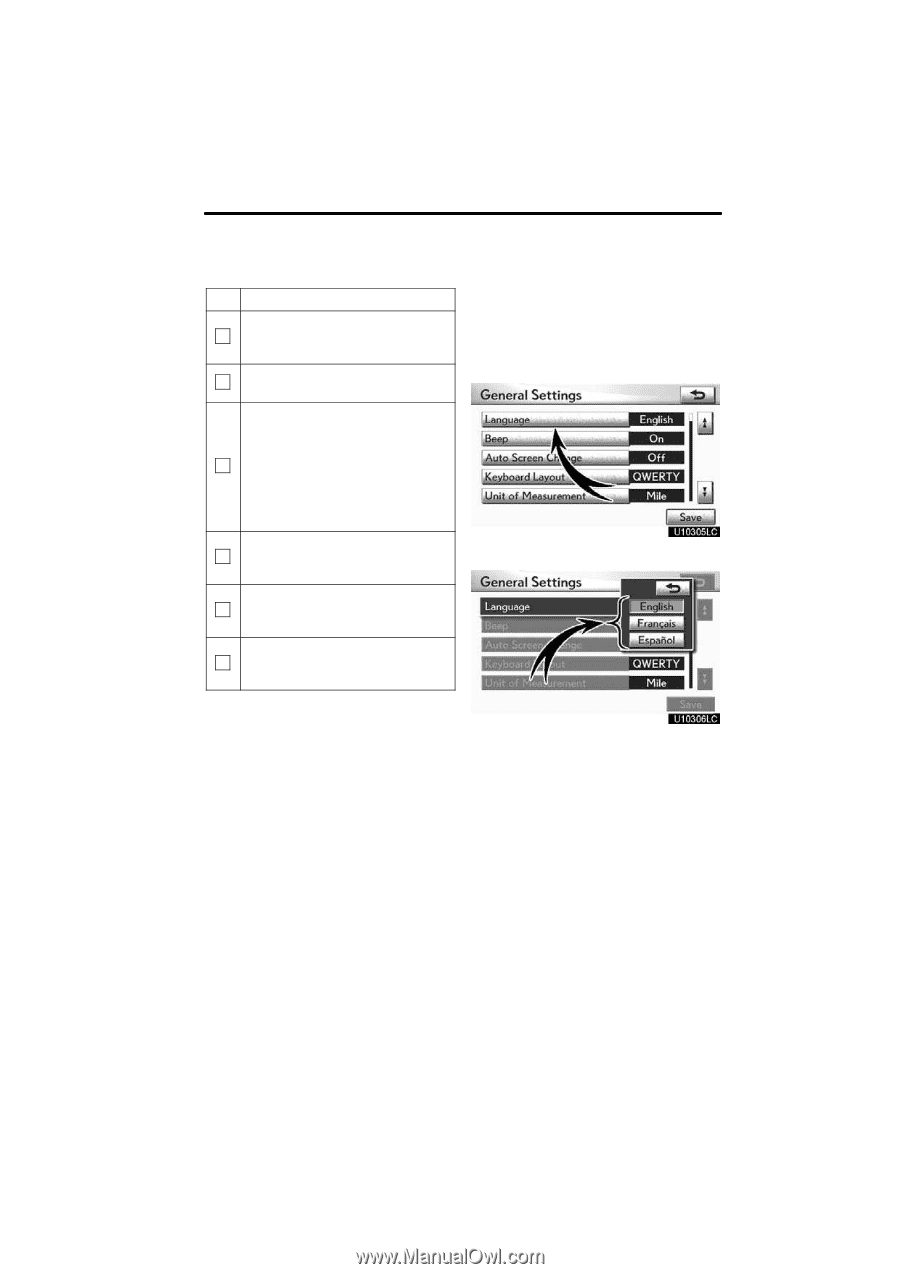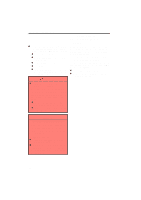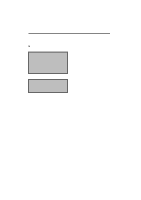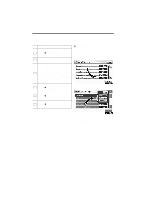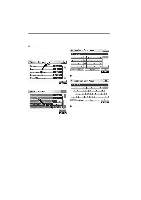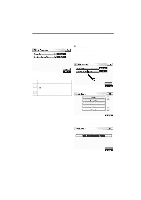2011 Lexus IS 350 Navigation Manual - Page 275
2011 Lexus IS 350 Manual
Page 275 highlights
SETUP No. 1 Function You can change the language. (See "D Selecting a language" on page 299.) "On" or "Off" can be selected to sound beeps. "On" or "Off" can be selected for automatic screen changes from the audio/air conditioner screen to the map. When "On" is selected, the screen will automatically return to the map from the audio/air conditioner screen after 20 seconds. Keyboard layout can be changed. (See "D Selecting a keyboard layout" on page 300.) Distance unit can be changed. (See "D Unit of measurement" on page 301.) The personal data can be deleted. (See "D Delete personal data" on page 301.) D Selecting a language You can change the language. 1. Push the "SETUP" button. 2. Touch "General" on the "Setup" screen. 2 3 4 3. Touch "Language". 5 6 4. Touch the desired button. The previous screen will be displayed. 5. Touch "Save". 299