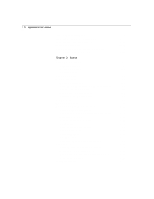Apple M9057 User Manual - Page 7
Painting, Spreadsheet, Working with large files
 |
UPC - 718908500040
View all Apple M9057 manuals
Add to My Manuals
Save this manual to your list of manuals |
Page 7 highlights
Chapter 6: Painting When to use a painting Painting basics Creating a painting About the paint window Working with paint frames Working with images Using the painting tools Setting lines, colors, patterns, and textures Overlapping colors and patterns Selecting and moving images Deleting, copying, and duplicating images Magnifying an image Transforming a selection Reshaping a selection Resizing or turning a selection Coloring and tinting images Combining images Adding text and spreadsheets Adding clip art Customizing resolution and depth Working with large files Changing the size of a painting Creating a preview of a paint document Creating links in paint documents Chapter 7: Spreadsheet When to use a spreadsheet Spreadsheet basics Creating a spreadsheet About the spreadsheet window Working with spreadsheet frames Typing in a spreadsheet Selecting cells and ranges Modifying cell data Editing data Moving data Copying and deleting data Filling a range of cells Contents VII 6-1 6-2 6-2 6-3 6-3 6-4 6-4 6-6 6-7 6-8 6-9 6-10 6-10 6-11 6-11 6-12 6-13 6-14 6-15 6-15 6-16 6-16 6-16 6-17 7-1 7-2 7-3 7-3 7-4 7-5 7-5 7-6 7-6 7-7 7-8 7-8