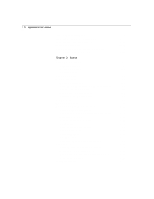Apple M9057 User Manual - Page 9
Using Browse, List, Find, and Layout modes, Duplicating, deleting, and moving records
 |
UPC - 718908500040
View all Apple M9057 manuals
Add to My Manuals
Save this manual to your list of manuals |
Page 9 highlights
Chapter 8: Database When to use a database Database basics What's a database? Using Browse, List, Find, and Layout modes Creating a database document Example: Creating a simple database Part 1: Start a new database document Part 2: Define two fields Part 3: Enter two values into the fields Part 4: Make new records Part 5: Finish entering data in the new records Part 6: Close the database Designing a database Defining database fields Adding fields to an existing database Assigning field types Checking or entering data automatically Defining calculation and summary fields Adding, changing, and deleting fields Entering data in fields Adding records Changing the tab order Duplicating, deleting, and moving records Moving through records Viewing records Playing movies in multimedia fields Working with rows and columns in List mode Selecting rows and columns Resizing rows and columns Moving columns and formatting data Selecting and hiding records Sorting records Finding information Finding text Finding records with a find request Saving a find request (named search) Matching records Working with layouts Contents IX 8-1 8-1 8-2 8-2 8-3 8-3 8-4 8-4 8-5 8-5 8-5 8-6 8-6 8-7 8-7 8-8 8-10 8-11 8-12 8-13 8-14 8-15 8-15 8-16 8-17 8-17 8-18 8-18 8-19 8-20 8-21 8-22 8-24 8-24 8-24 8-26 8-27 8-28