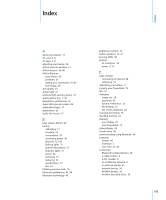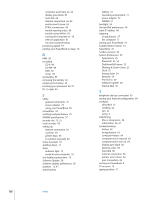Apple M9690LL User Guide - Page 105
Index
 |
UPC - 718908816042
View all Apple M9690LL manuals
Add to My Manuals
Save this manual to your list of manuals |
Page 105 highlights
Index Index A about your battery 17 AC cord 6, 21 AC plug 6, 21 adjusting your display 20 AirPort antenna window 13 AirPort Express 39, 40 AirPort Extreme base station 40 problems 65 setting up a connection 81, 89 technology 39 ALS system 23 amber light 21 ambient light-sensing system 23 analog phone line 7, 44 Appearance preferences 25 Apple 56K internal modem 44 application freeze 27 applications 26 audio line in port 15 B base station, AirPort 40 battery calibrating 17 charging 54 conservation 54 conserving power 96 disposal 53, 100 flashing lights 51 general information 51 indicator lights 51 power 54 removing 52 replacing 52 specifications 72 tips 54 blinking question mark 10 Bluetooth preferences 41, 54 Bluetooth technology 40 brightness controls 13 built-in speakers 13, 47 burning DVDs 50 buttons PC Card Eject 39 power 8, 13 C cable modem connecting to Internet 84 setting up 81 calibrating your battery 17 carrying your PowerBook 74 CDs 47 changing image size 20 password 65 System Preferences 25 the desktop 25 the screen resolution 20 charging the battery 54 checking memory 62 cleaning your display 75 your PowerBook 75 closed display 46 Combo drive 48 communicating using Bluetooth 40 computer freezes 64 inventory 5 won't turn on 64 connecting Bluetooth enabled devices 40 a cable modem 8 a DSL modem 8 to an Ethernet network 8 an external display 45 external devices 34 FireWire devices 36 FireWire hard disk drives 36 105