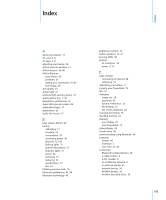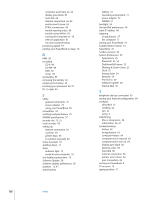Apple M9690LL User Guide - Page 107
PC Card Eject button, Num Lock key
 |
UPC - 718908816042
View all Apple M9690LL manuals
Add to My Manuals
Save this manual to your list of manuals |
Page 107 highlights
internal modem 44 Internet configuration 84 connecting to 11 connecting using Setup Assistant 89 connection problems 66, 95 inventory of items 5 K keeping the display closed 46 keyboard illumination 23 illumination controls 13 L LAN connection 81, 82, 84 locating your serial number 69 M Mac OS X interface 96 learning about 24 manual Internet configuration 86 manually using DHCP router option 81 Media Eject key 13 memory checking 62 installing 57, 58 screwdriver required 59 specifications 57 microphone 13, 47 mirroring 45 modem cable 79 DSL 79 port 7 using 44 monitoring printing 29 mouse 24 multiple USB devices 35 Mute control 13 muting your computer 13 N Network Connections 94 networking two computers 36, 37 wirelessly 39 Network preferences 54 Network Setup Assistant 79 numeric keypad 23 Num Lock key 13 Index O operating environment specifications 71 operating system 24 optical digital audio out port 15 optical drive about 13 compatible discs 96 disc sizes supported 48 two-sided 48 P password, resetting 65, 97 PC Card ejecting 38 inserting 38 slot 15, 38 PC Card Eject button 39 playing a video 49 CDs 47 DVD-Video discs 49 plug, AC 6 Point-to-Point Protocol (PPP) 82, 84, 88 port audio line in 15 DVI 15 Ethernet 15 external monitor 15 FireWire 15 headphone 15, 47 internal modem 7, 15 power adapter 15 S-video out 15 TV out 15 USB 15 power adapter plugging in 73 port 15 specifications 72 using 21 power button 8, 13 PPP. See Point-to-Point Protocol PPPoE configuration 88 connecting to Internet 82 connections 82, 93 presentation mode. See display mirroring Print & Fax preferences 29 printing setup 29 print monitoring 29 problems computer freezes 64 computer won't respond 63 107