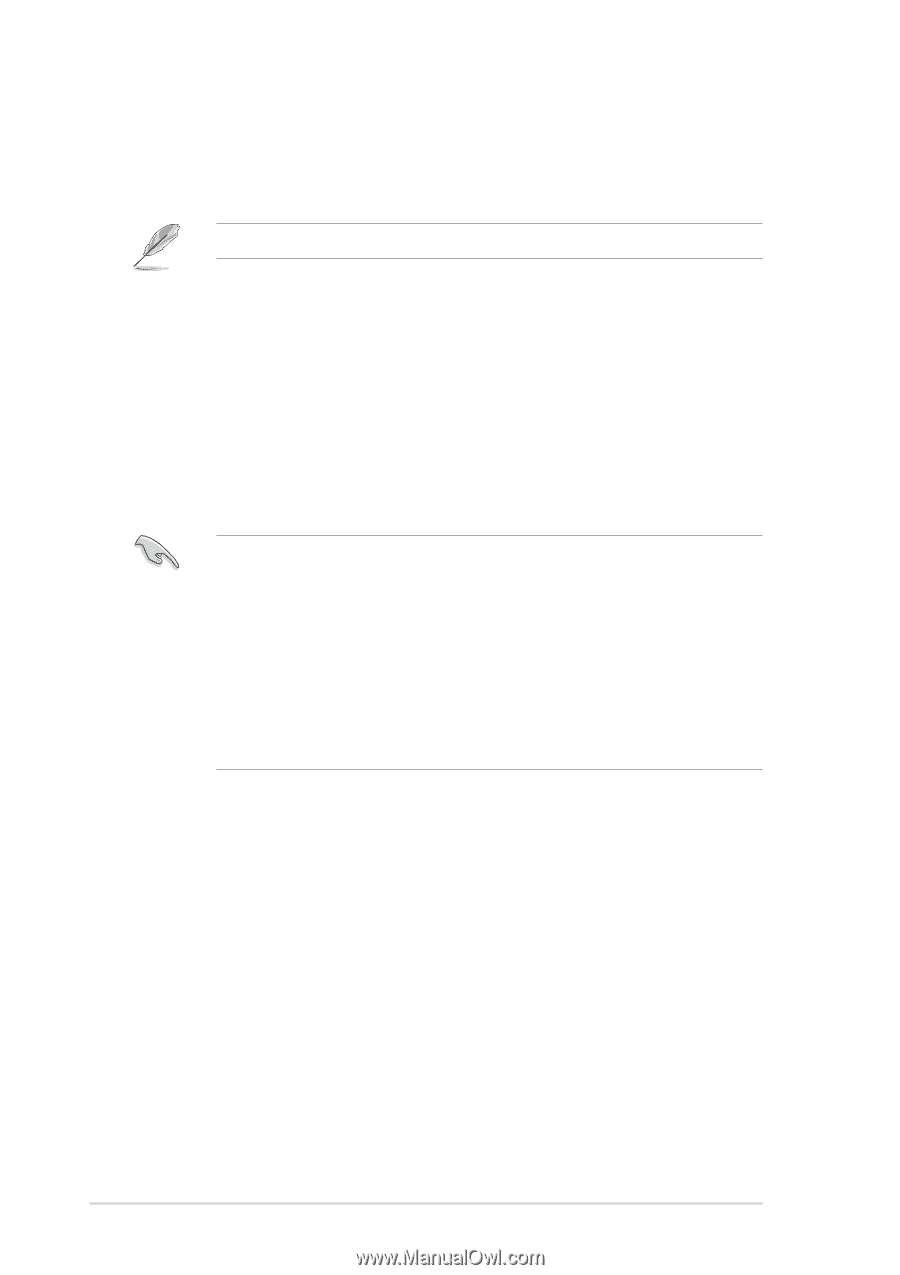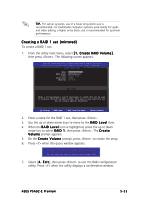Asus P5AD2-E Premium User Guide - Page 146
Silicon Image Array Management Software - drivers xp
 |
View all Asus P5AD2-E Premium manuals
Add to My Manuals
Save this manual to your list of manuals |
Page 146 highlights
f. After copying the data to the target drives, a confirmation box appears. Press to create the RAID set, or to return to the utility main menu. A copy progress appears if you previously selected offline copy. Silicon Image Array Management Software The Silicon Image Array Management Software is a Windows®-based application that allows you to create a RAID set(s) in Windows® XP environment. This application is available from the support CD that came with the motherboard package. To launch the application from Windows® XP, click S t a r t, select A l l Programs > Silicon Image > Sam. • For details on the Silicon Image SATARaid™ RAID configuration, refer to the "Sil3114 User's Manual" in the motherboard support CD. • A RAID 5 configuration requires at least 1 GB of system memory and 3 GHz processor core speed for optimum performance. • You can only set the SATALink™ RAID 5 configuration using the SATALink™ SATA RAID Management Software. • Make sure to install the Silicon Image SATA Link Sil 3114 driver and the Silicon Image RAID 5 Array Management Utility before using RAID 5 configuration. These are available from the support CD. 5-30 Chapter 5: Software support