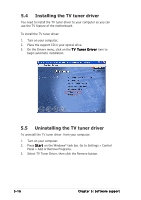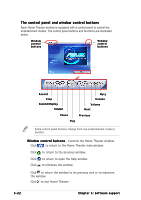Asus P5RD1-V Deluxe Motherboard Installation Guide - Page 127
Installing ASUS Home Theater
 |
View all Asus P5RD1-V Deluxe manuals
Add to My Manuals
Save this manual to your list of manuals |
Page 127 highlights
5.5 ASUS Home Theater The ASUS Home Theater maximizes the multimedia features of the motherboard. The following sections provide information on installing and using the ASUS Home Theater. 5.5.1 Installing ASUS Home Theater To install ASUS Home Theater: 1. Place the support CD in the optical drive. 2. Click the Utilities menu tab. 3. Click on the A S U S H o m e T h e a t e r item to begin installation. 4. The initial installation window appears. Click N e x t. 5. Read the License Agreement, then click Y e s. ASUS P5RD1-V Deluxe 5-17

ASUS P5RD1-V Deluxe
ASUS P5RD1-V Deluxe
ASUS P5RD1-V Deluxe
ASUS P5RD1-V Deluxe
ASUS P5RD1-V Deluxe
5-17
5-17
5-17
5-17
5-17
5.5
ASUS Home Theater
The ASUS Home Theater maximizes the multimedia features of the
motherboard. The following sections provide information on installing and
using the ASUS Home Theater.
5.5.1
5.5.1
5.5.1
5.5.1
5.5.1
Installing ASUS Home Theater
Installing ASUS Home Theater
Installing ASUS Home Theater
Installing ASUS Home Theater
Installing ASUS Home Theater
To install ASUS Home Theater:
1.
Place the support CD in the optical drive.
2.
Click the Utilities menu tab.
3.
Click on the ASUS Home
ASUS Home
ASUS Home
ASUS Home
ASUS Home
Theater
Theater
Theater
Theater
Theater item to begin
installation.
4.
The initial installation window
appears. Click Next
Next
Next
Next
Next.
5.
Read the License Agreement,
then click Y e s
Yes
Yes
Yes
Yes.