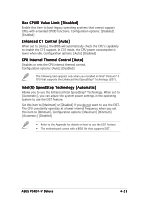Asus P5RD1-V Deluxe Motherboard Installation Guide - Page 89
LAN Cable Status
 |
View all Asus P5RD1-V Deluxe manuals
Add to My Manuals
Save this manual to your list of manuals |
Page 89 highlights
VCore Voltage Select [Auto] Sets the operating Vcore voltage. Configuration options: [Auto] [1.7000V] [1.675V] [1.6750V] [1.6500V] [1.6375V] [1.6250V] [1.6125V] [1.600V] [1.5875V] [1.5750V] [1.5625V] [1.5500V] [1.5375V] [1.5250V] [1.5125V] [1.5000V] [1.4875V] [1.4750V] [1.4625V] [1.4500V] [1.4375V] [1.4250V] [1.4125V] [1.4000V] [1.3875V] [1.3750V] [1.3625V] [1.3500V] [1.3375V] [1.3250V] [1.3125V] [1.3000V] [1.3875V] [1.3750V] [1.3625V] [1.3500V] [1.3375V] [1.3250V] [1.3125V] [1.3000V] [1.2875V] [1.2750V] [1.2625V] [1.2500V] [1.2375V] [1.2250V] [1.2125V] [1.2000V] [1.1875V] [1.1750V] [1.1625V] [1.1500V] [1.1375V] [1.1250V] [1.1125V] [1.1000V] Over NB Core Voltage 1.2V [Auto] Allows you enable or disable the feature to increase the Northbridge core voltage by 0.1 V. Configuration options: [Auto] [Disabled] [Enabled] Over PCIE Voltage 1.8V [Auto] Allows you to enable or disable the feature to increase the PCI Express core voltage by 0.1 V. Configuration options: [Auto] [Disabled] [Enabled] 4.4.3 LAN Cable Status The items in this menu display the status of the Local Area Network (LAN) cable. POST Check LAN cable LAN Cable Status Pair Status Length 1-2 Open 3-6 Open 4-5 Open 7-8 Open 0.0M 0.0M 0.0M 0.0M [Disabled] Check LAN cable during POST. POST Check LAN cable [Disabled] Enables or disables checking of the LAN cable during POST. Configuration options: [Disabled] [Enabled] ASUS P5RD1-V Deluxe 4-23