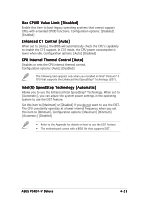Asus P5RD1-V Deluxe Motherboard Installation Guide - Page 96
Parallel Port IRQ, Onboard Game Port [Enabled], Onboard Midi Port [330], Midi Port IRQ Select [IRQ5]
 |
View all Asus P5RD1-V Deluxe manuals
Add to My Manuals
Save this manual to your list of manuals |
Page 96 highlights
The following item appeasr only when the P a r a l l e l M o d e item is set to [ECP] or [ECP+EPP]. ECP Mode DMA Channel [DMA3] Allows you to select the ECP mode DMA channel. Configuration options: [DMA0] [DMA1] [DMA3] Parallel Port IRQ Allows you to select the parallel port IRQ. Configuration options: [IRQ5] [IRQ7] Onboard Game Port [Enabled] Allows you to enable or disable the Game port. Configuration options: [Disabled] [Enabled] Onboard Midi Port [330] Allows you to select the MIDI port address or to disable the port. Configuration options: [Disabled] [330] [300] Midi Port IRQ Select [IRQ5] Allows you to set the Midi port IRQ address. This item becomes configurable only if the M i d i P o r t A d d r e s s item is set to [300] or [330] Configuration options: [IRQ5] [IRQ7] [IRQ10] [IRQ11] 4-30 Chapter 4: BIOS setup