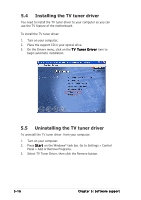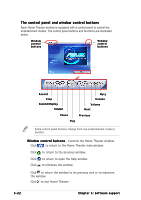Asus P5RD1-V Deluxe Motherboard Installation Guide - Page 129
The Setup Complete
 |
View all Asus P5RD1-V Deluxe manuals
Add to My Manuals
Save this manual to your list of manuals |
Page 129 highlights
9. The F i l e T y p e s A s s o c i a t i o n window appears. Select the media files for which you want Home Theater to be the default player. 10. The S e t u p C o m p l e t e window appears, indicating that Home Theater has been installed. Click Y e s to restart your computer now or N o to restart later. Click F i n i s h. ASUS P5RD1-V Deluxe 5-19

ASUS P5RD1-V Deluxe
ASUS P5RD1-V Deluxe
ASUS P5RD1-V Deluxe
ASUS P5RD1-V Deluxe
ASUS P5RD1-V Deluxe
5-19
5-19
5-19
5-19
5-19
9.
The File Types
File Types
File Types
File Types
File Types
Association
Association
Association
Association
Association window
appears. Select the media files
for which you want Home
Theater to be the default
player.
10.
The Setup Complete
Setup Complete
Setup Complete
Setup Complete
Setup Complete
window appears, indicating
that Home Theater has been
installed.
Click Y e s
Yes
Yes
Yes
Y e s to restart your
computer now or N o
No
No
No
N o to
restart later.
Click Finish
Finish
Finish
Finish
Finish.