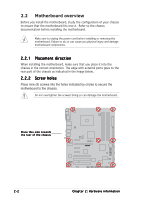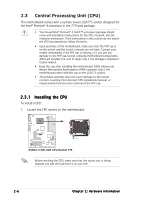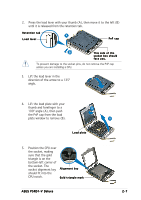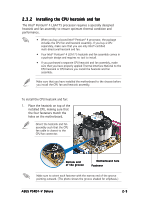Asus P5RD1-V Deluxe Motherboard Installation Guide - Page 28
Layout Contents
 |
View all Asus P5RD1-V Deluxe manuals
Add to My Manuals
Save this manual to your list of manuals |
Page 28 highlights
2.2.4 Layout Contents Slots 1. DDR DIMM slots 2. PCI slots 3. PCI Express slots Page 2-13 2-20 2-20 Jumpers 1. Clear RTC RAM (3-pin CLRTC) 2. USB Device wake-up (3-pin USBPW12, USBPW34, USBPW56, USBPW78) 3. CPU Fan type selector (3-pin FANSEL) Page 2-21 2-22 2-23 Rear panel connectors 1. Parallel port 2. IEEE 1394a port 3. LAN (RJ-45) port 4. Rear Speaker Out port 5. Side Speaker Out port 6. Line In port 7. Line Out port 8. TV In port 9. Microphone port 10. Center/Subwoofer port 11. USB 2.0 ports 3 and 4 12. USB 2.0 ports 1 and 2 13. Video Graphics Adapter (VGA) port 14. PS/2 keyboard port 15. PS/2 mouse port Page 2-24 2-24 2-24 2-24 2-24 2-24 2-24 2-25 2-25 2-25 2-25 2-25 2-25 2-25 2-25 2-4 Chapter 2: Hardware information
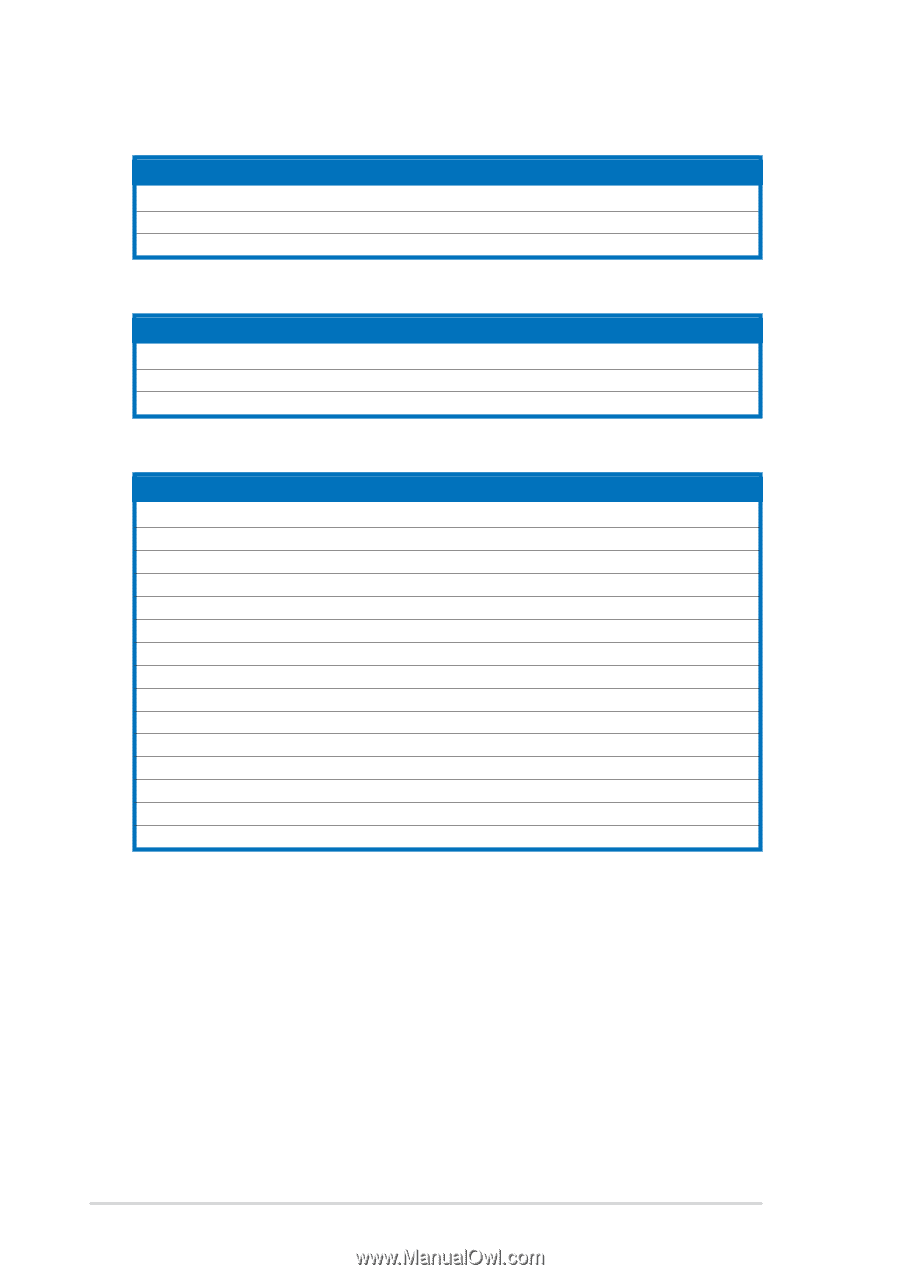
2-4
2-4
2-4
2-4
2-4
Chapter 2: Hardware information
Chapter 2: Hardware information
Chapter 2: Hardware information
Chapter 2: Hardware information
Chapter 2: Hardware information
2.2.4
2.2.4
2.2.4
2.2.4
2.2.4
Layout Contents
Layout Contents
Layout Contents
Layout Contents
Layout Contents
Slots
Slots
Slots
Slots
Slots
Page
Page
Page
Page
Page
1. DDR DIMM slots
2-13
2. PCI slots
2-20
3. PCI Express slots
2-20
Jumpers
Jumpers
Jumpers
Jumpers
Jumpers
Page
Page
Page
Page
Page
1. Clear RTC RAM (3-pin CLRTC)
2-21
2. USB Device wake-up (3-pin USBPW12, USBPW34, USBPW56, USBPW78)
2-22
3. CPU Fan type selector (3-pin FANSEL)
2-23
Rear panel connectors
Rear panel connectors
Rear panel connectors
Rear panel connectors
Rear panel connectors
Page
Page
Page
Page
Page
1. Parallel port
2-24
2. IEEE 1394a port
2-24
3. LAN (RJ-45) port
2-24
4. Rear Speaker Out port
2-24
5. Side Speaker Out port
2-24
6. Line In port
2-24
7. Line Out port
2-24
8. TV In port
2-25
9. Microphone port
2-25
10. Center/Subwoofer port
2-25
11. USB 2.0 ports 3 and 4
2-25
12. USB 2.0 ports 1 and 2
2-25
13. Video Graphics Adapter (VGA) port
2-25
14. PS/2 keyboard port
2-25
15. PS/2 mouse port
2-25