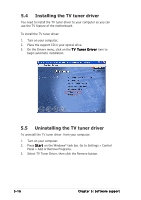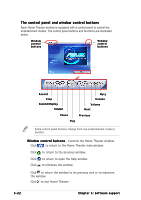Asus P5RD1-V Deluxe Motherboard Installation Guide - Page 131
Using ASUS Home Theater
 |
View all Asus P5RD1-V Deluxe manuals
Add to My Manuals
Save this manual to your list of manuals |
Page 131 highlights
5.5.3 Using ASUS Home Theater The ASUS Home Theater features a user-friendly interface that integrates all the multimedia functions of the TV/FM card. This application lets you watch TV, play a DVD/VCD movie, browse pictures, watch video clips, listen to audio files, or tune in to an FM radio station in a single interface. This flexibility allows you to switch from one entertainment mode to another without having to launch several multimedia applications. Home Theater Main Window Entertainment mode bars User account name Setup button E n t e r t a i n m e n t m o d e b u t t o n s - Click on a bar to launch an entertainment mode. S e t u p - Click this bar to display the setup window. C o m p u t e r a c c o u n t n a m e- Displays the user currently using the application. ASUS P5RD1-V Deluxe 5-21