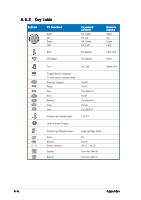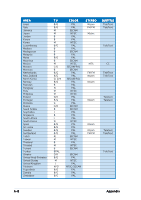Asus P5RD1-V Deluxe Motherboard Installation Guide - Page 158
Remote controller specifications, Using the remote controller
 |
View all Asus P5RD1-V Deluxe manuals
Add to My Manuals
Save this manual to your list of manuals |
Page 158 highlights
A.3 Remote controller specifications The optional ASUS remote controller allows you to operate the TV tuner from a distance. Use the remote controller to navigate through the ASUS Home Theater windows. Operating range Power Source Receiver 5 meters (max) 3V (2 x "AAA" batteries)* USB infrared receiver (supplied) *not included The remote controller is purchased separately. A.4 Using the remote controller To use the remote controller: 1. Install the remote controller batteries. 2. Insert the receiver USB plug to an available USB port in your computer. 3. Install the receiver at an unboscured location for optimum operation. 2. Turn on your computer, then open the ASUS Home Theater. Refer to section "5.5 ASUS Home Theater" for details. 3. Navigate through the ASUS Home Theater windows using the remote controller. Remote controller receiver A-4 Appendix