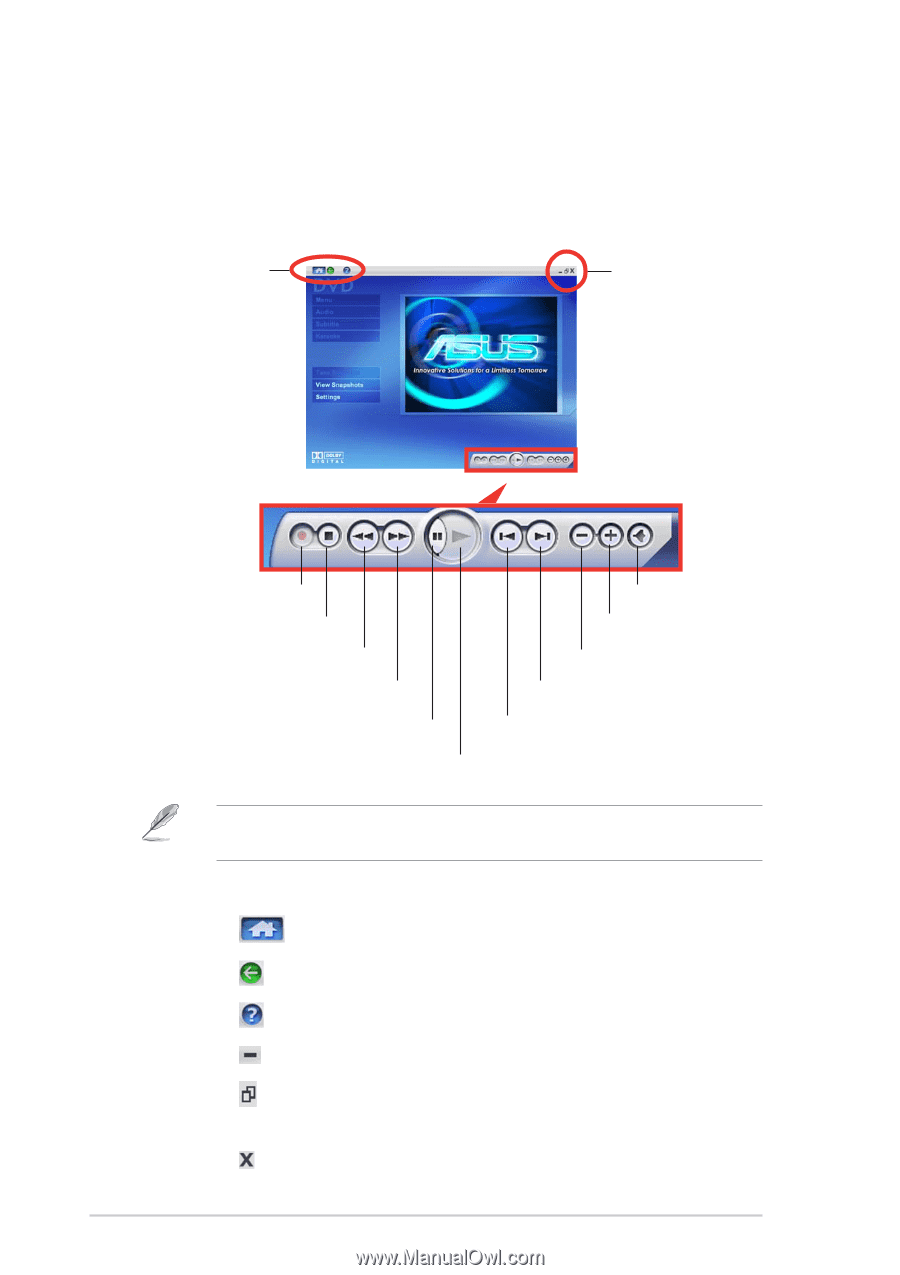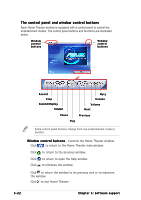Asus P5RD1-V Deluxe Motherboard Installation Guide - Page 132
The control panel and window control buttons
 |
View all Asus P5RD1-V Deluxe manuals
Add to My Manuals
Save this manual to your list of manuals |
Page 132 highlights
The control panel and window control buttons Each Home Theater window is equipped with a control panel to control the entertainment modes. The control panel buttons and functions are illustrated below. Window control buttons Window control buttons Record Stop Rewind/Replay Forward Mute Volume Volume Next Pause Previous Play Some control panel buttons change from one entertainment mode to another. W i n d o w c o n t r o l b u t t o n s - Controls the Home Theater window. Click to return to the Home Theater main window. Click to return to the previous window. Click Click to return to open the Help window. to minimize the window. Click to return the window to its previous size or to maximize the window. Click to exit Home Theater. 5-22 Chapter 5: Software support