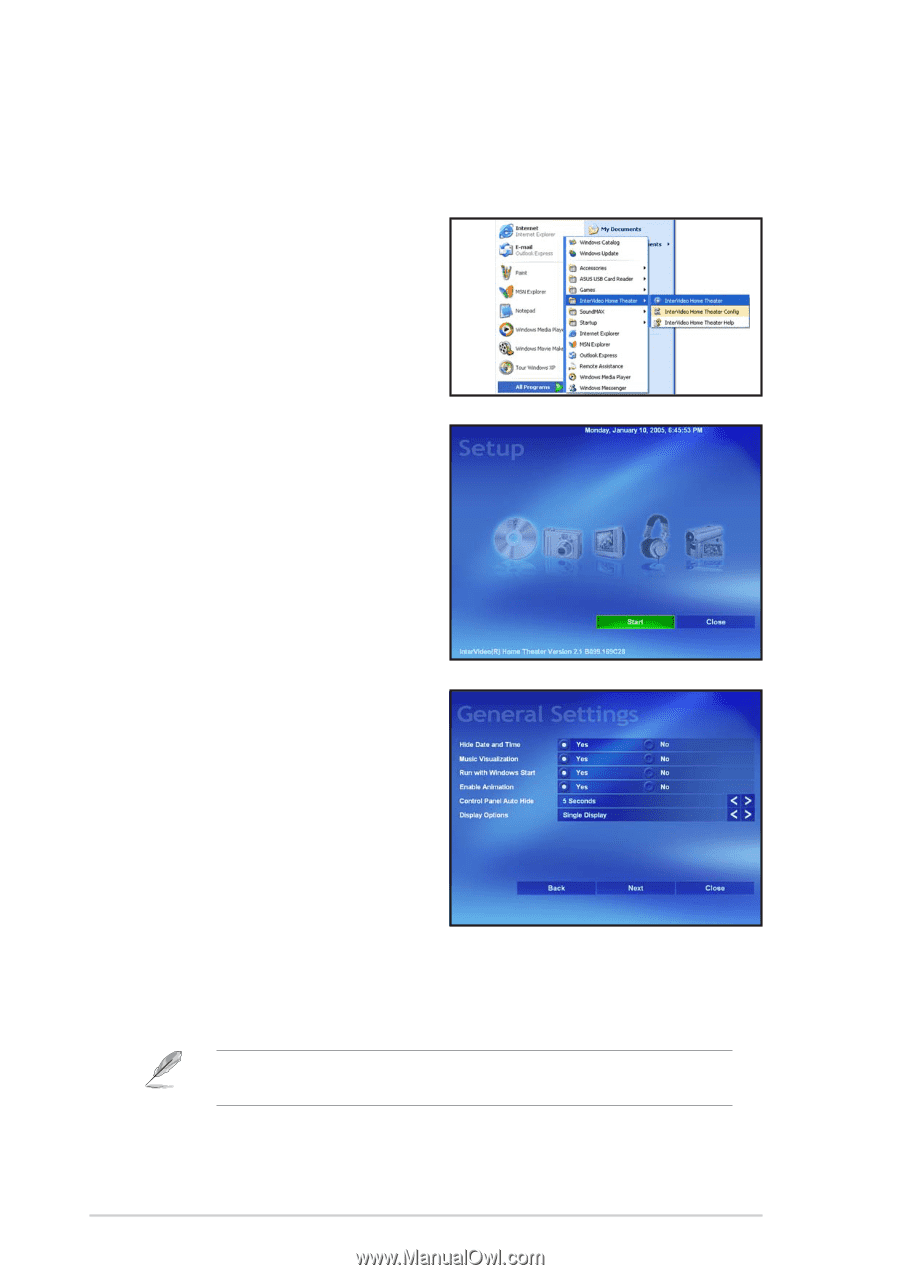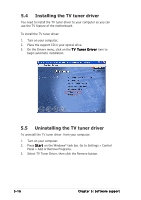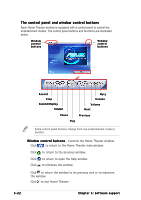Asus P5RD1-V Deluxe Motherboard Installation Guide - Page 130
Launching ASUS Home Theater
 |
View all Asus P5RD1-V Deluxe manuals
Add to My Manuals
Save this manual to your list of manuals |
Page 130 highlights
5.5.2 Launching ASUS Home Theater To launch the ASUS Home Theater: 1. Turn on your computer. 2. Click S t a r t > A l l P r o g r a m s > Intervideo Home Theater > Intervideo H o m e T h e a t e r. Or, double-click the H o m e T h e a t e r shortcut on your desktop. 3. The S e t u p window appears when you launch the ASUS Home Theater for the first time. 4. Click S t a r t to begin configuring the settings. 5. The G e n e r a l S e t t i n g s window appears. Make your desired settings by clicking the Y e s/N o button, or the < /> button for more options. Click N e x t configure the TV Settings, Picture S e t t i n g s , and D V D S e t t i n g s. Click C l o s e if you want to configure these items later. See section "5.5.5 Setup" for detailed information on setting up Home Theater. 5-20 Chapter 5: Software support