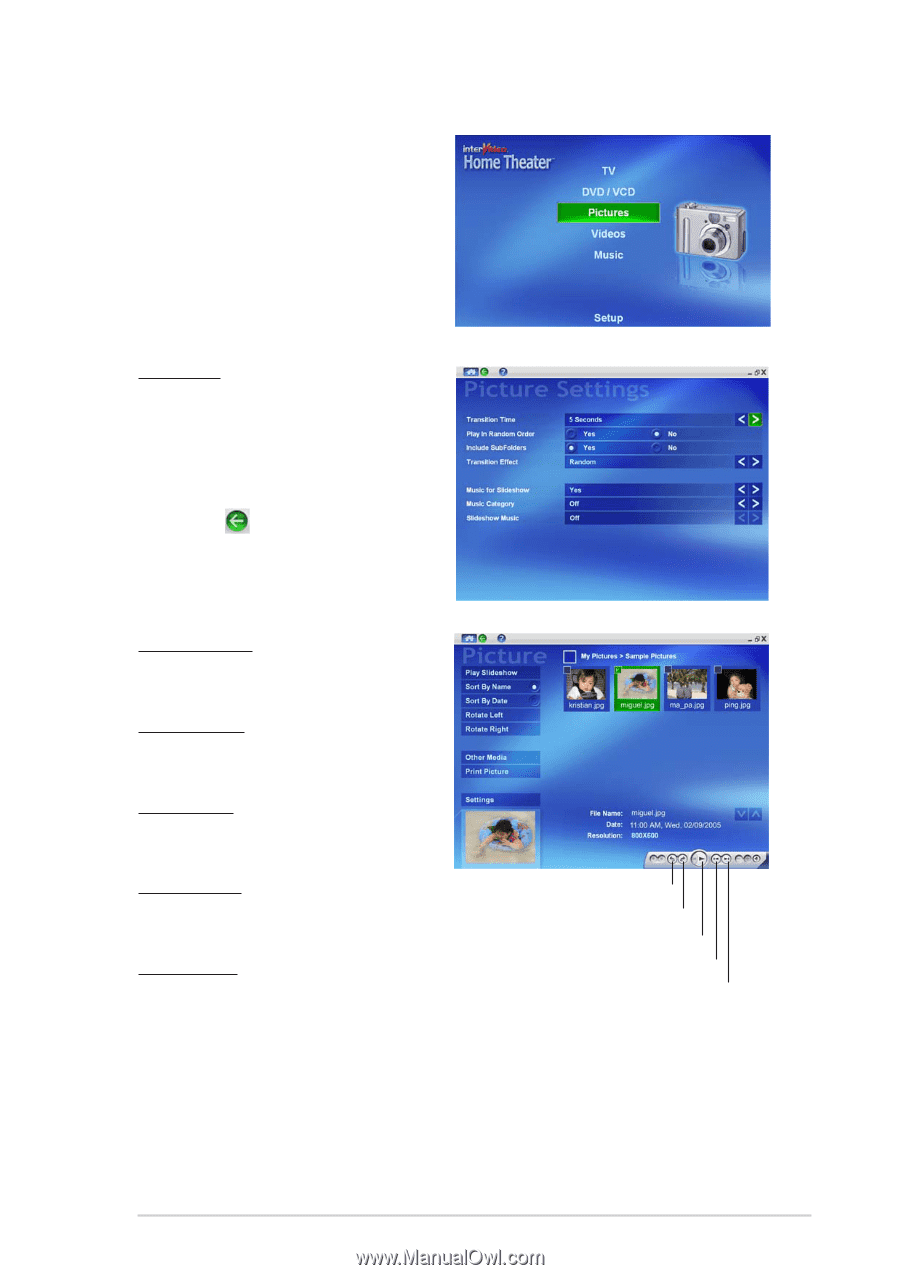Asus P5RD1-V Deluxe Motherboard Installation Guide - Page 139
Slideshow, Sort By Name, Sort By Date, Rotate Left, Rotate Right, Other Media
 |
View all Asus P5RD1-V Deluxe manuals
Add to My Manuals
Save this manual to your list of manuals |
Page 139 highlights
Pictures The P i c t u r e s window lets you view and print pictures saved in the Windows® M y P i c t u r e s folder. Double-click the thumbnails to view the photos in full-screen view. Slideshow To create a slideshow: 1. Click the S e t t i n g s bar. 2. Adjust the slideshow properties. 3. Click to return to the Pictures window. To start the slideshow, click the P l a y button on the control panel. Sort By Name Allows you to sort your pictures by name. Sort By Date Allows you to sort your pictures by date. Rotate Left Allows you to rotate your pictures counter-clockwise. Rotate Right Allows you to rotate your pictures clockwise. Other Media Allows you to view and organize photos stored in removable media such as CDs, floppy disks, or flash disks. Rotate left Rotate right Play slideshow Previous Next ASUS P5RD1-V Deluxe 5-29