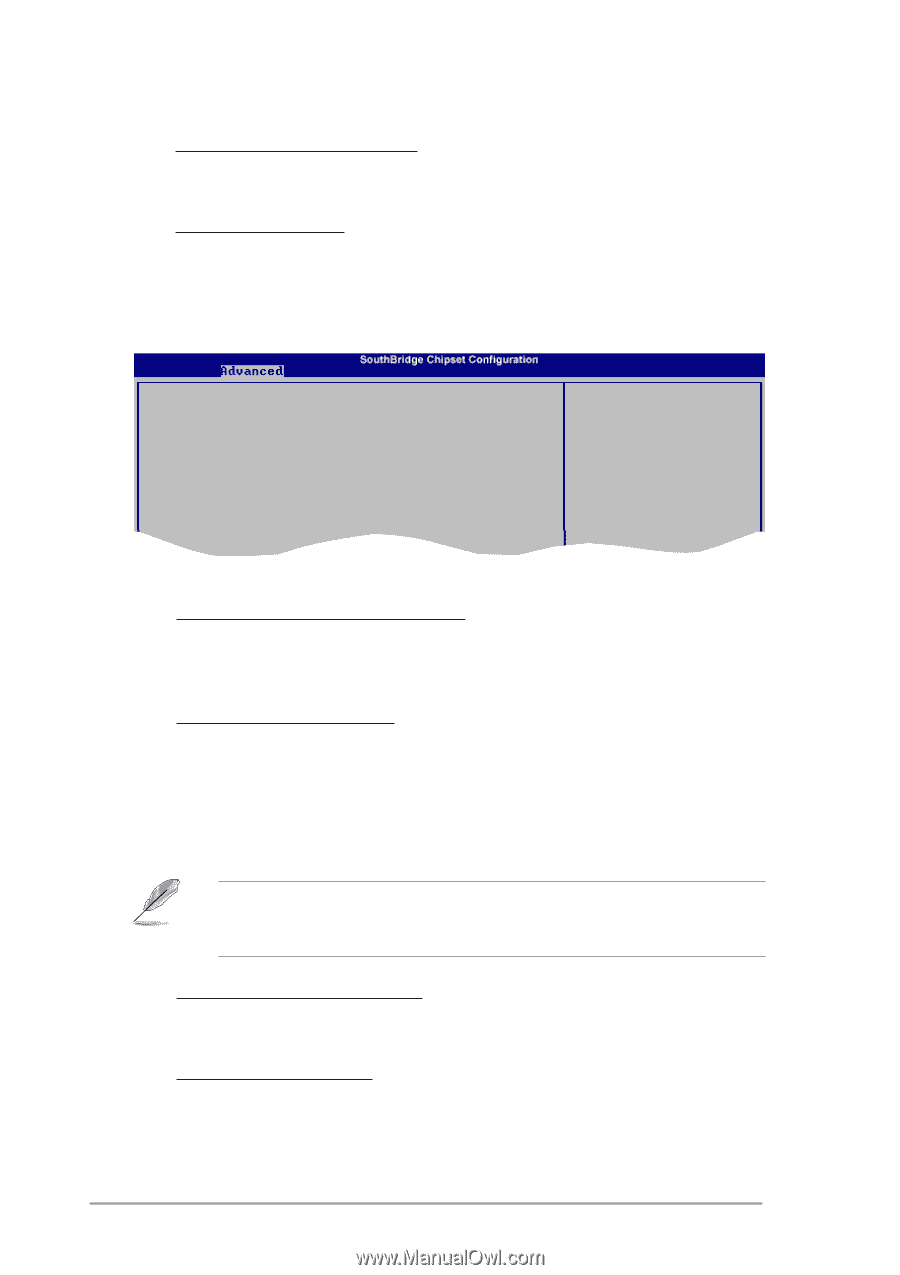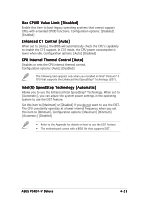Asus P5RD1-V Deluxe Motherboard Installation Guide - Page 94
Southbridge Configuration
 |
View all Asus P5RD1-V Deluxe manuals
Add to My Manuals
Save this manual to your list of manuals |
Page 94 highlights
Video Display Devices [Auto] Allows you to select the video display device. Configuration options: [Auto] [CRT only] [TV only] TV Standard [NTSC] Allows you to select the TV standard in your area. Configuration options: [NTSC] [PAL] Southbridge Configuration AC97 & Azalia Link A Serial ATA Controller Onboard SATA Boot ROM T1 1394 Controller Onboard LAN Onboard LAN Boot ROM Philips TV Tuner [Azalia Only] [Enabled] [Enabled] [Enabled] [Enabled] [Disabled] [Enabled] AC97 & Azalia Link A [Azalia Only] Keep the default setting [Azalia Only] to enable support for high definition audio. Set to [Disabled] to enable support for legacy AC'97 audio. Configuration options: [Disabled] [Azalia Only] SATA Controller [Enabled] Allows you to enable or disable the onboard Serial ATA controller. Configuration options: [Disabled] [Enabled] Onboard SATA Boot ROM [Enabled] Allows you to enable or disable the onboard SATA boot ROM. Configuration options: [Disabled] [Enabled] If this item is set to [Disabled], the T h i r d I D E M a s t e r , F o u r t h I D E M a s t e r , F i f t h I D E M a s t e r , a n d S i x t h I D E M a s t e r items will appear on the Main Menu. T1 1394 Controller [Enabled] Allows you to enable or disable the onboard IEEE 1394a controller. Configuration options: [Disabled] [Enabled] OnBoard LAN [Enabled] Allows you to enable or disable the onboard PCI Express Gigabit LAN controller. Configuration options: [Enabled] [Disabled] 4-28 Chapter 4: BIOS setup