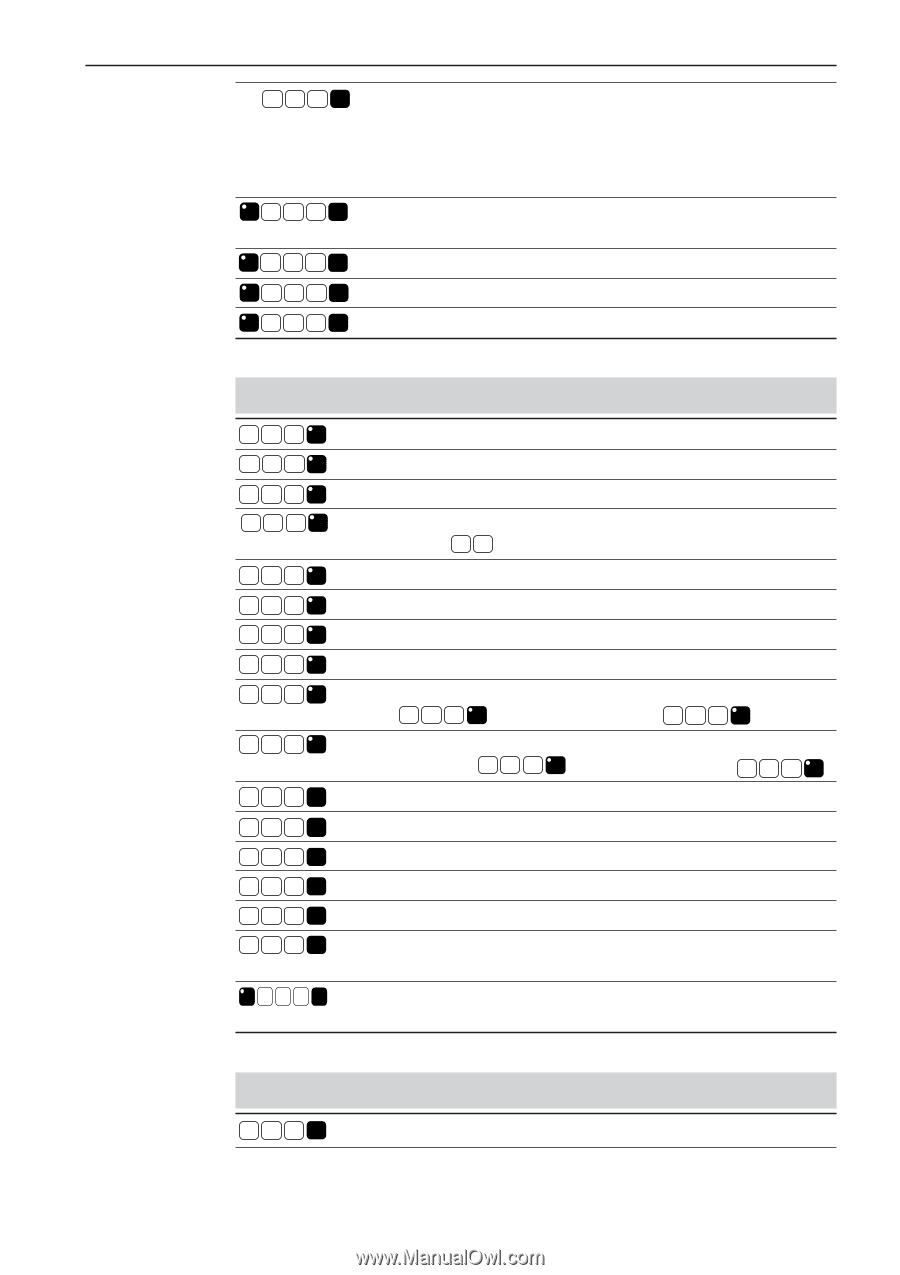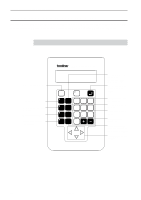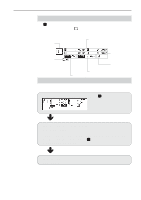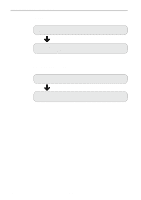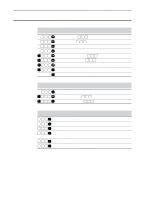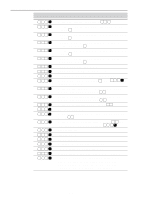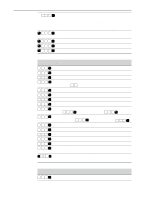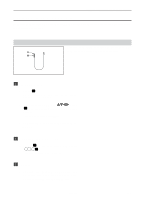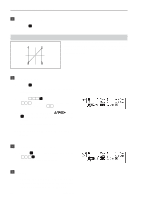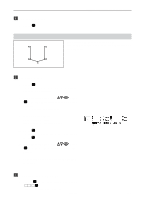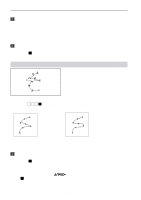Brother International BAS-375E Programmer Instruction Manual - English - Page 124
Editing data, Setting attribute, Resizing and copying a pattern. Input the magnification in the X
 |
View all Brother International BAS-375E manuals
Add to My Manuals
Save this manual to your list of manuals |
Page 124 highlights
789L F6 6 6 L F7 7 7 L F8 8 8 L F9 9 9 L Chaprter 3 Programming with Command Function Ending input for a curve Carrying out zigzag stitch symmetrically to the sewing path Carrying out double stitch on the left side to the sewing path Carrying out parallel stitch on the left side to the sewing path Carrying out offset on the left side to the sewing path Specify split points (for sewing different patterns separately in a sequence) after feed Moving in parallel for the feed Creating split data after basting data Creating basting data Editing data 0 0 1M 0 1 0M 0 1 1M 5 M 6 6 6M 6 6 7M 6 7 6M 6 7 7M 8 8 8M 9 9 9M 333L 440L 441L 442L 443L 777L LI 7 7 7 L Moving a pattern symmetrically to the Y axis Moving a pattern symmetrically to the X axis Moving a pattern symmetrically to a point Modifying a multiple stitch. Input the number of lines for a multiple stitch in . Rotating a pattern clockwise Rotating a pattern counterclockwise Copying a pattern clockwise Copying a pattern counterclockwise Resizing a pattern. Input the magnification in the X direction by F , and in the Y direction by M . Resizing and copying a pattern. Input the magnification in the X direction by F , and in the Y direction by M . Repeated copying Copying a pattern symmetrically to a point Copying a pattern symmetrically to the X axis Copying a pattern symmetrically to the Y axis Copying in the reverse direction Moving data in parallel before the current needle position (changing the moving amount data of the needle position) Moving data in parallel after the current needle position (using needle drop data to the moved position) Setting attribute 1 L Setting the number of feed boundaries to be ignored (0 - 99) Programmer 123