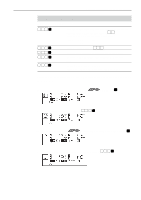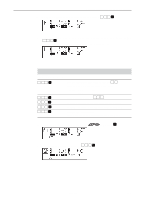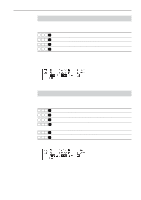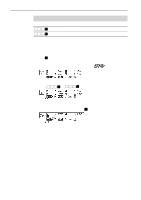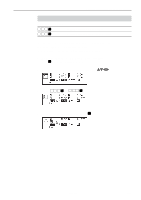Brother International BAS-375E Programmer Instruction Manual - English - Page 179
Low-speed sewing, Create a pattern data.
 |
View all Brother International BAS-375E manuals
Add to My Manuals
Save this manual to your list of manuals |
Page 179 highlights
Chapter 3 Programming with Command Function 3. Create a pattern data. Move the needle with , then press L for setting. 4. Input the end code. Low-speed sewing Carry out setting for low-speed sewing. Command to be used 666L 667L 668L 669L 660L The maximum sewing speed becomes 400 spm or lower. The maximum sewing speed becomes 1200 spm or lower. The maximum sewing speed becomes 800 spm or lower. The maximum sewing speed becomes 600 spm or lower. Canceling setting for low speed data 1. Move to the desired needle position for setting. 2. Select the type of low speed sewing and input the command. If multiple settings are required, input the stitch counts in 3 digits continuously and press . 178 Programmer

Programmer
178
Chapter 3 Programming with Command Function
3.
Create a pattern data.
Move the needle with
, then press
L
for setting.
4.
Input the end code.
Low-speed sewing
Carry out setting for low-speed sewing.
Command to be used
L
6
6
6
The maximum sewing speed becomes 400 spm or lower.
L
6
6
7
The maximum sewing speed becomes 1200 spm or lower.
L
6
6
8
The maximum sewing speed becomes 800 spm or lower.
L
6
6
9
The maximum sewing speed becomes 600 spm or lower.
L
6
6
0
Canceling setting for low speed data
1.
Move to the desired needle position for setting.
2.
Select the type of low speed sewing and input the command.
If multiple settings are required, input the stitch counts in 3 digits continuously and press
.